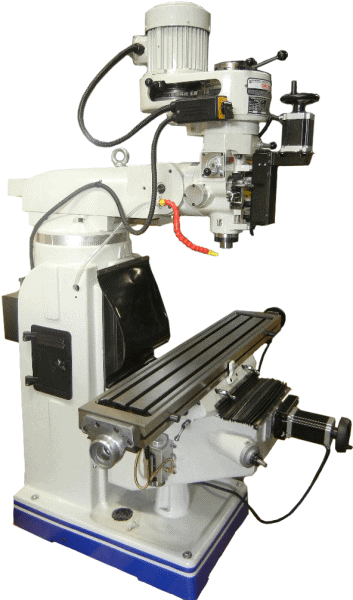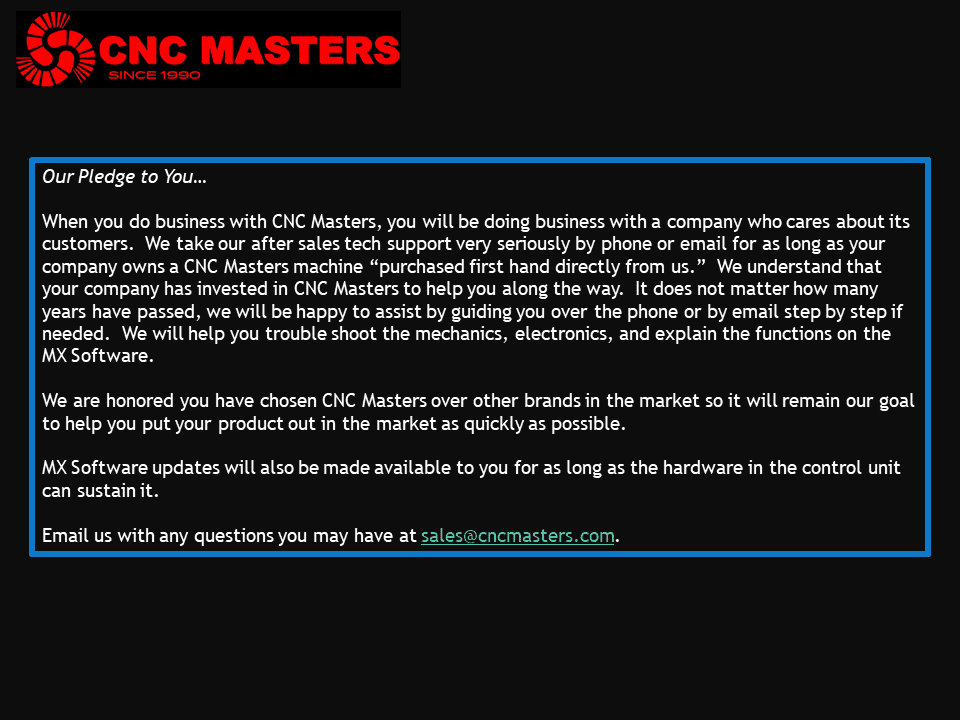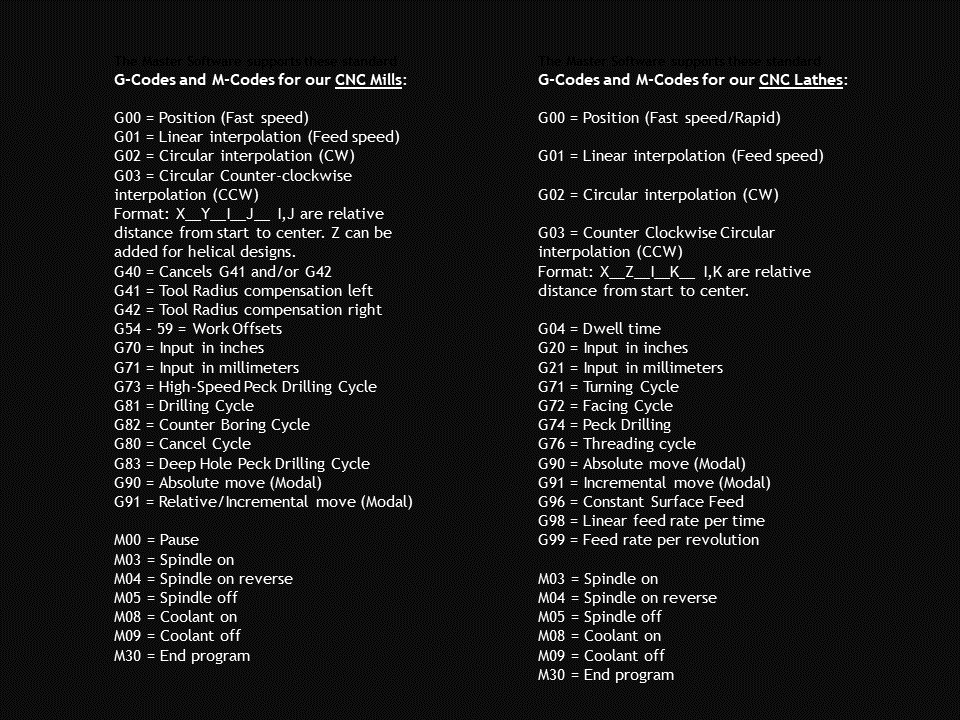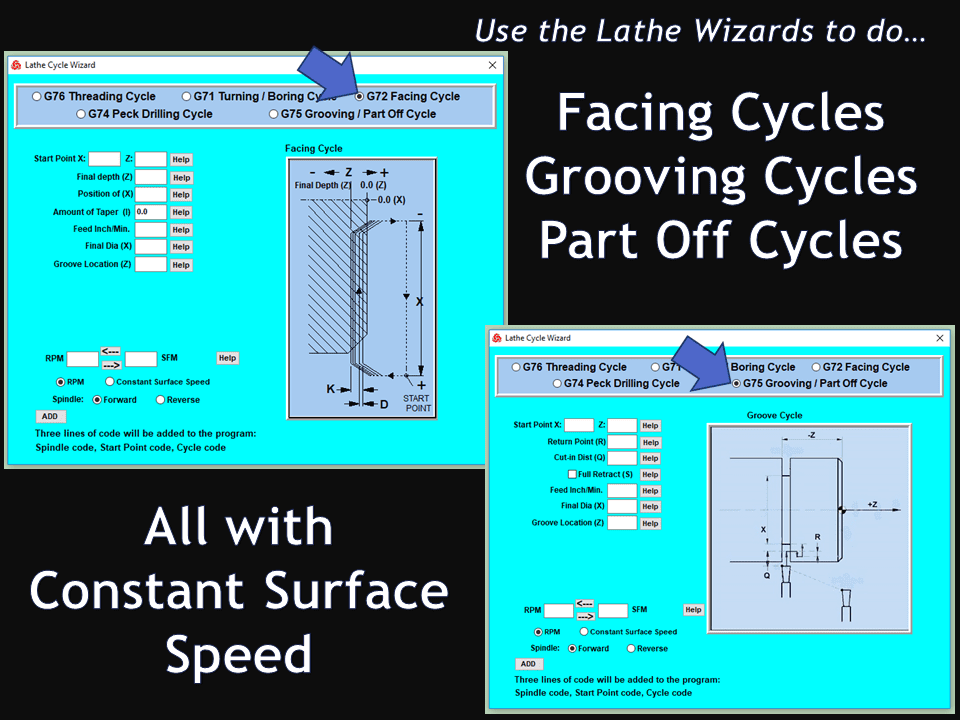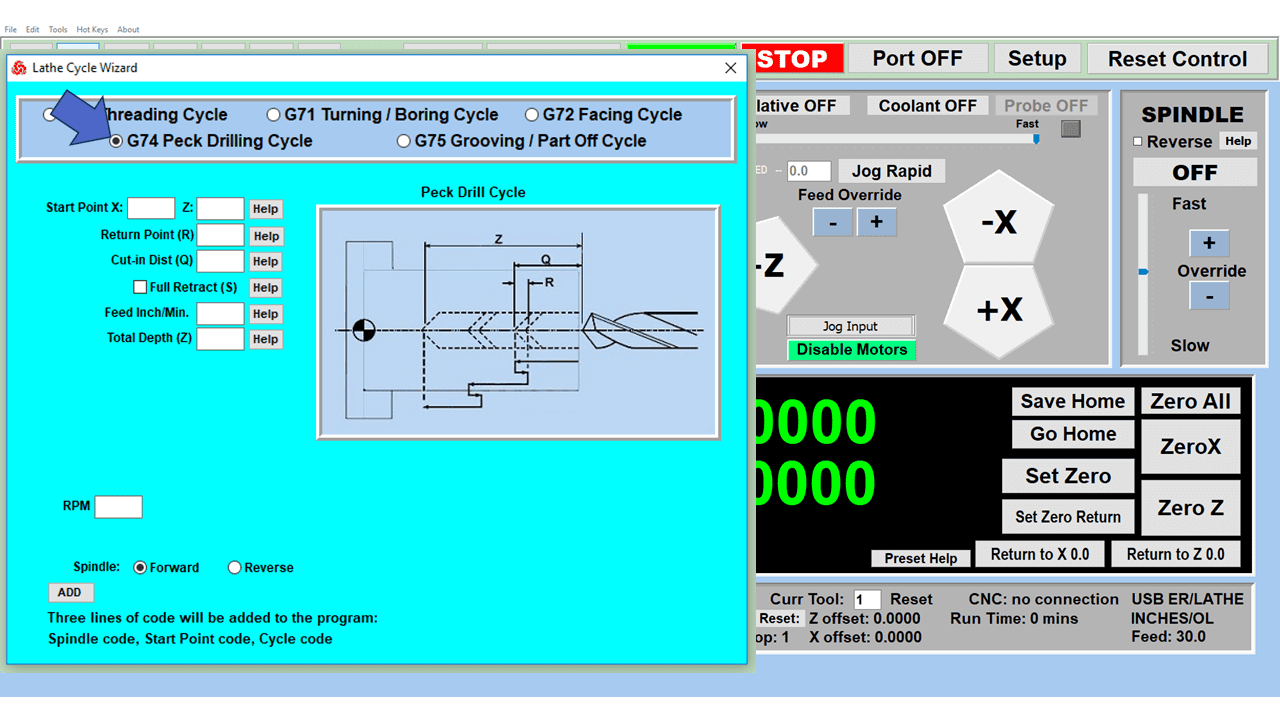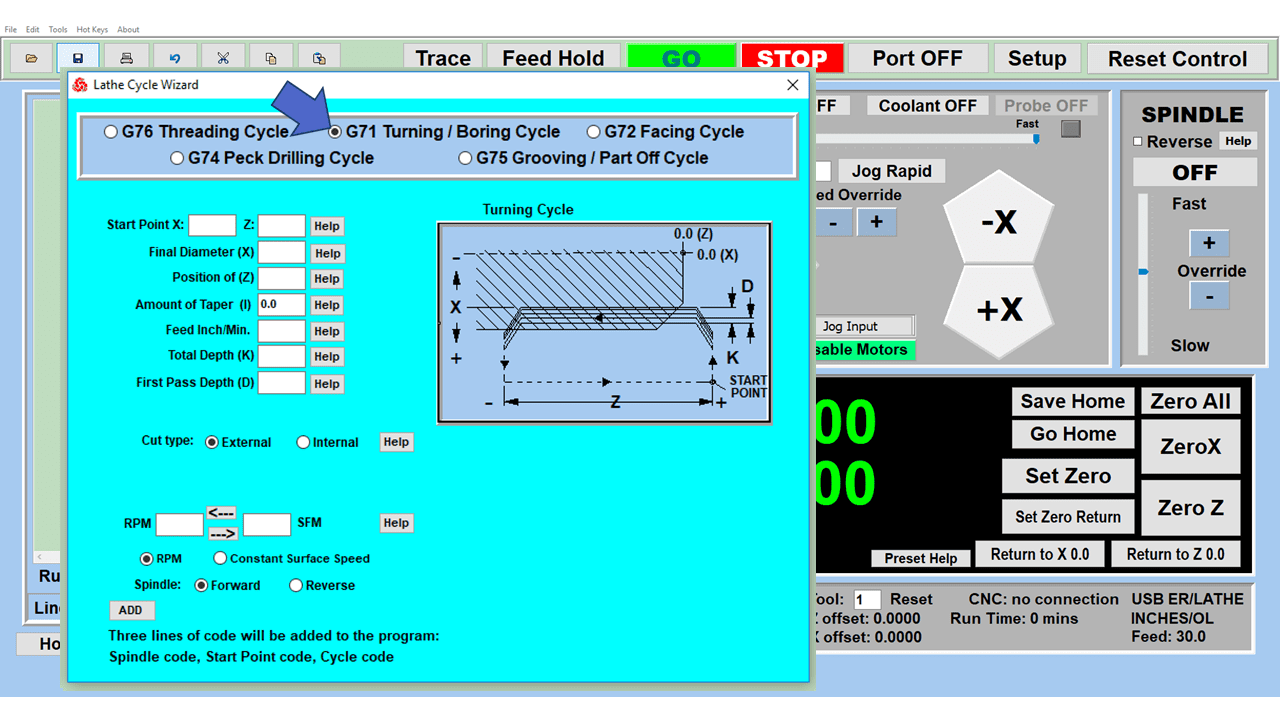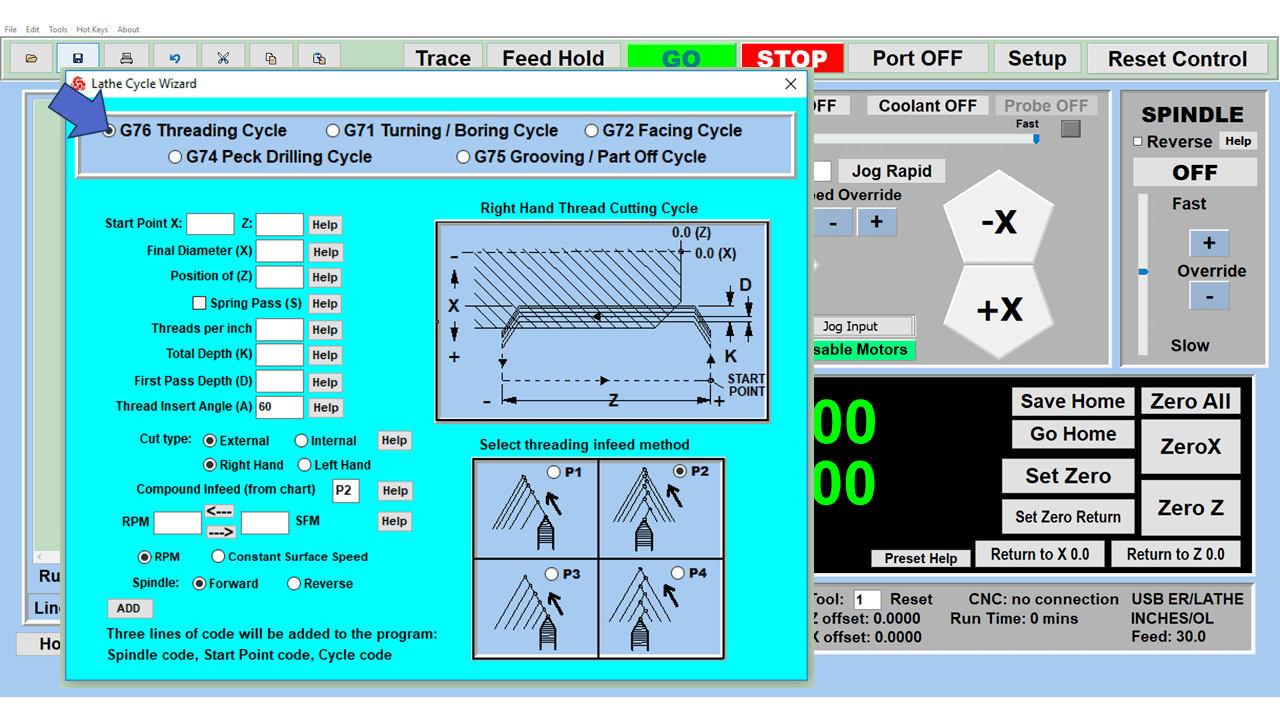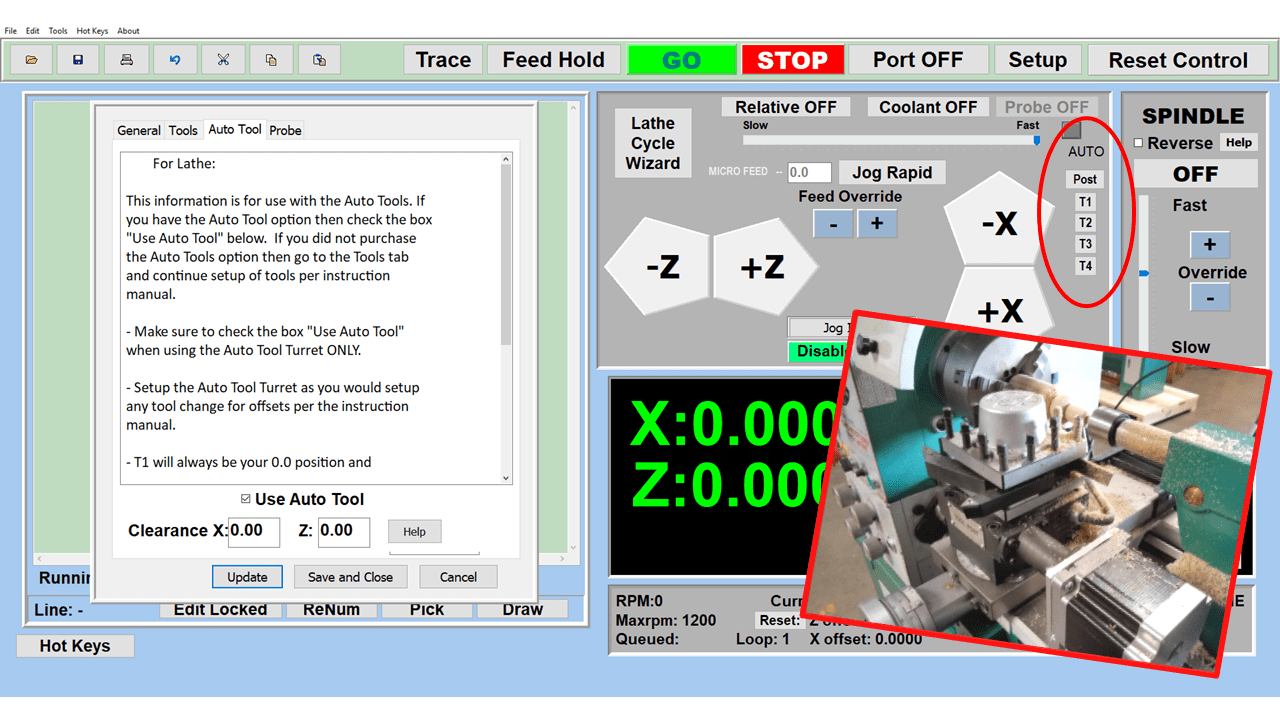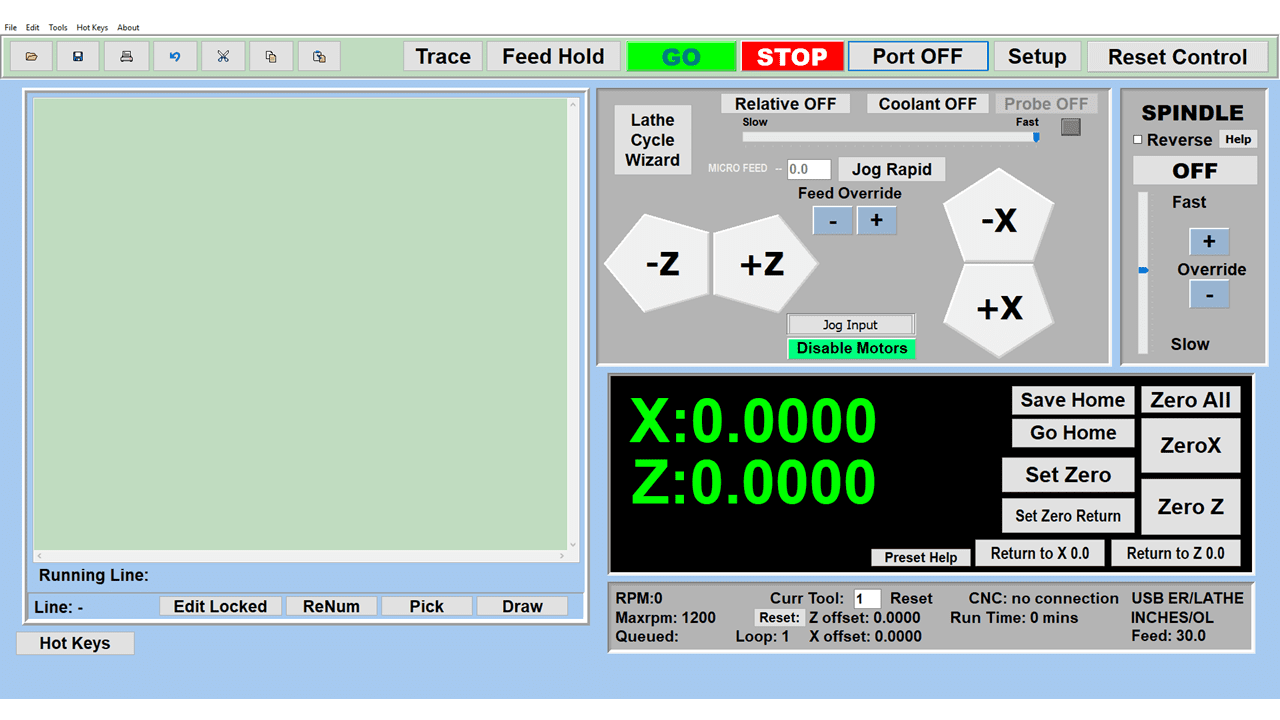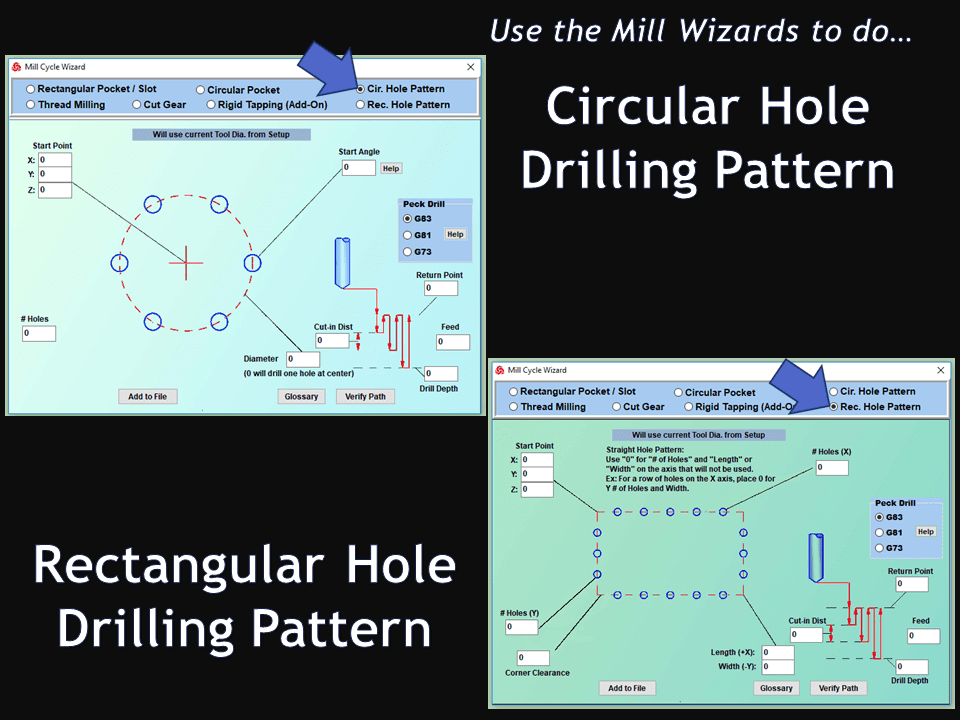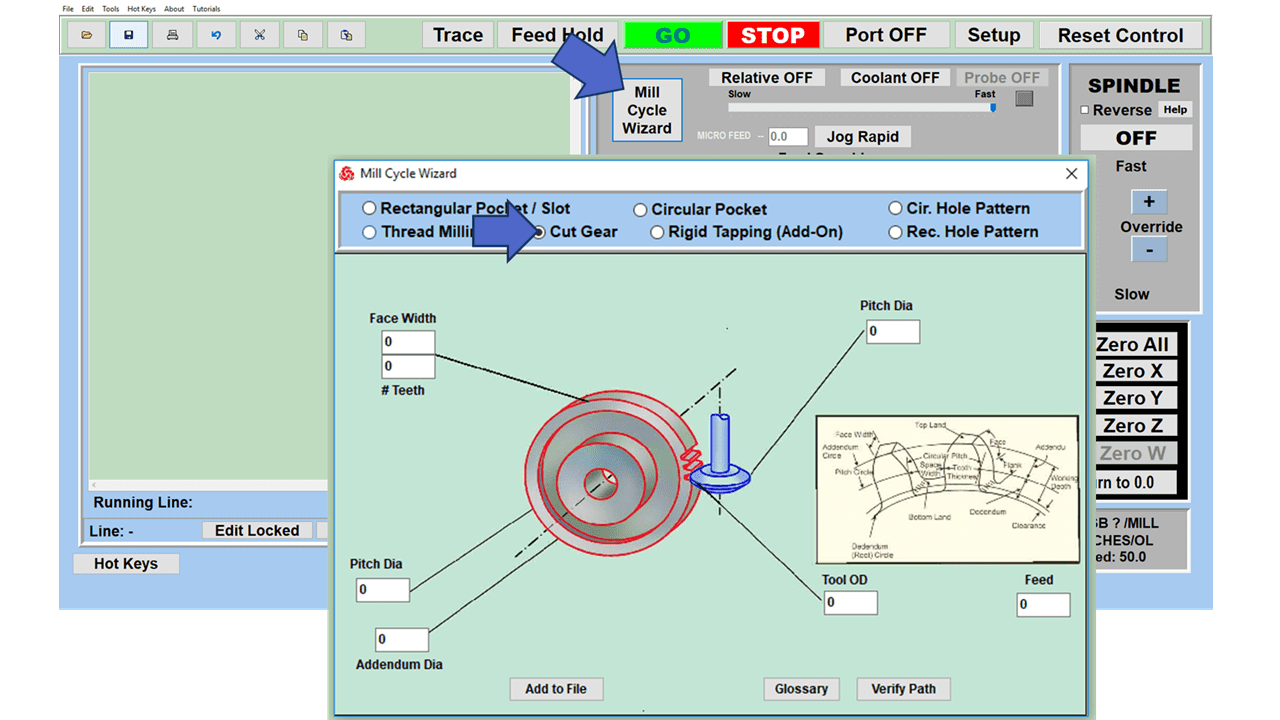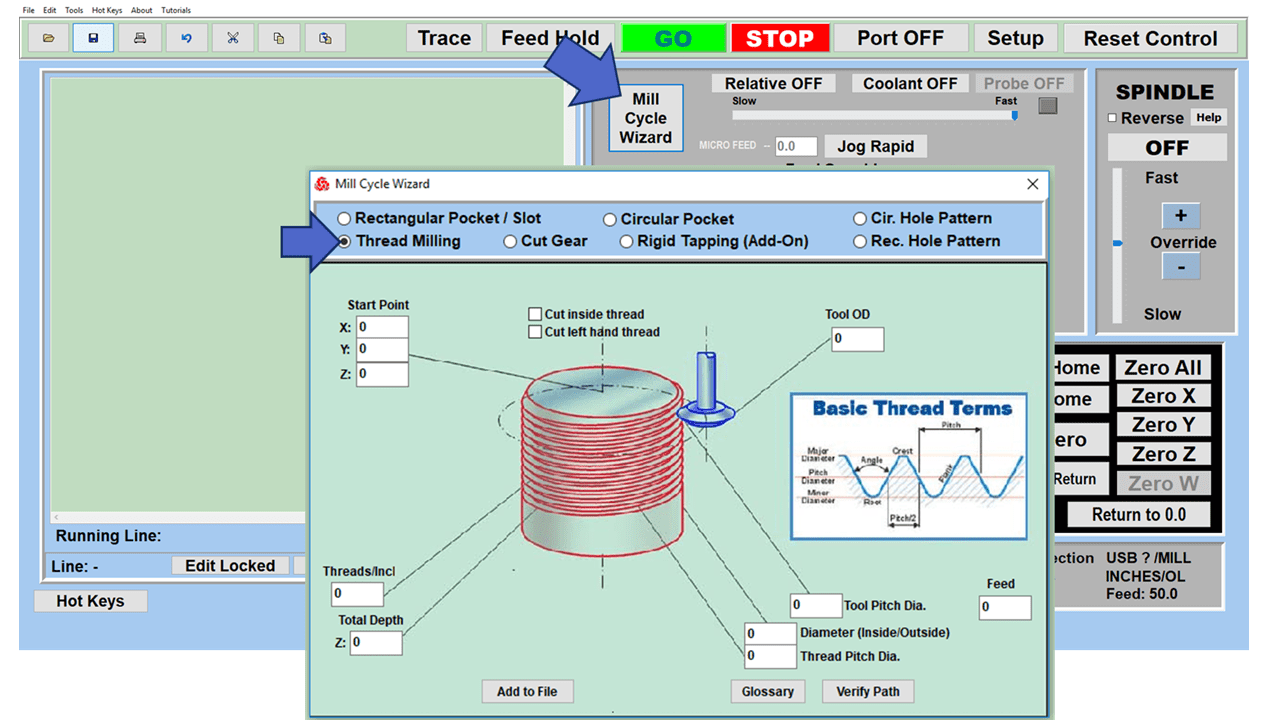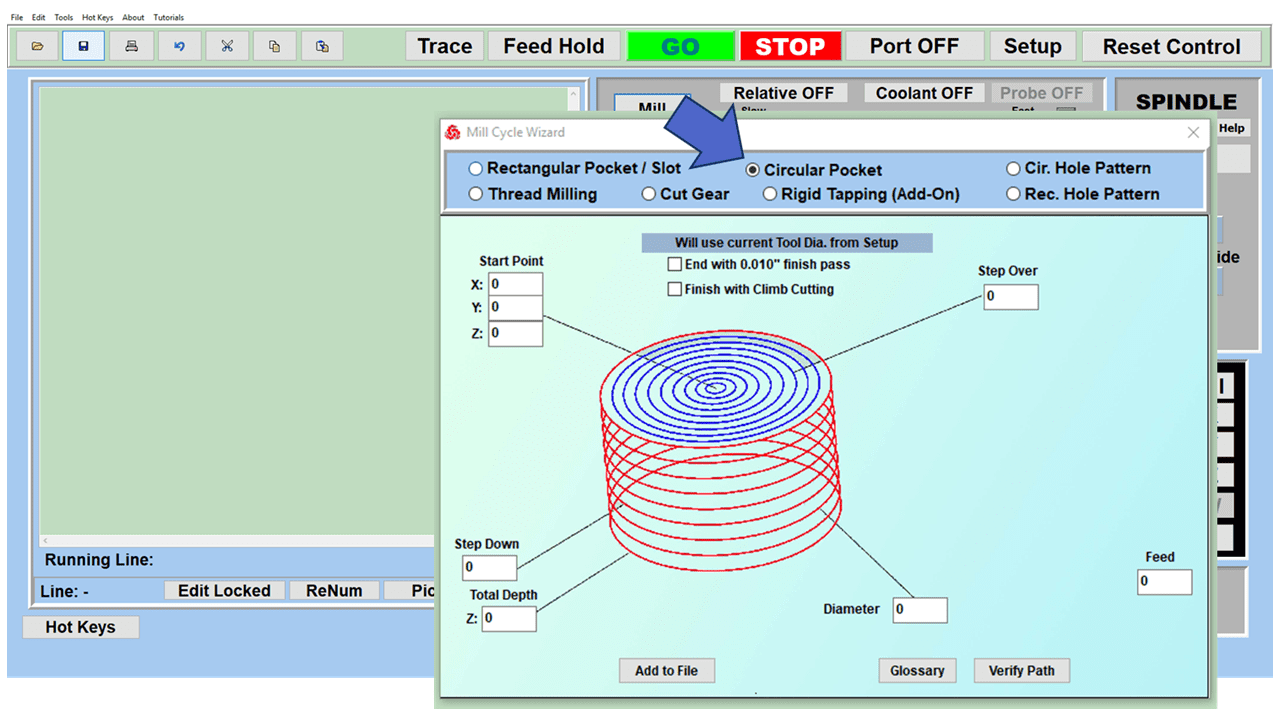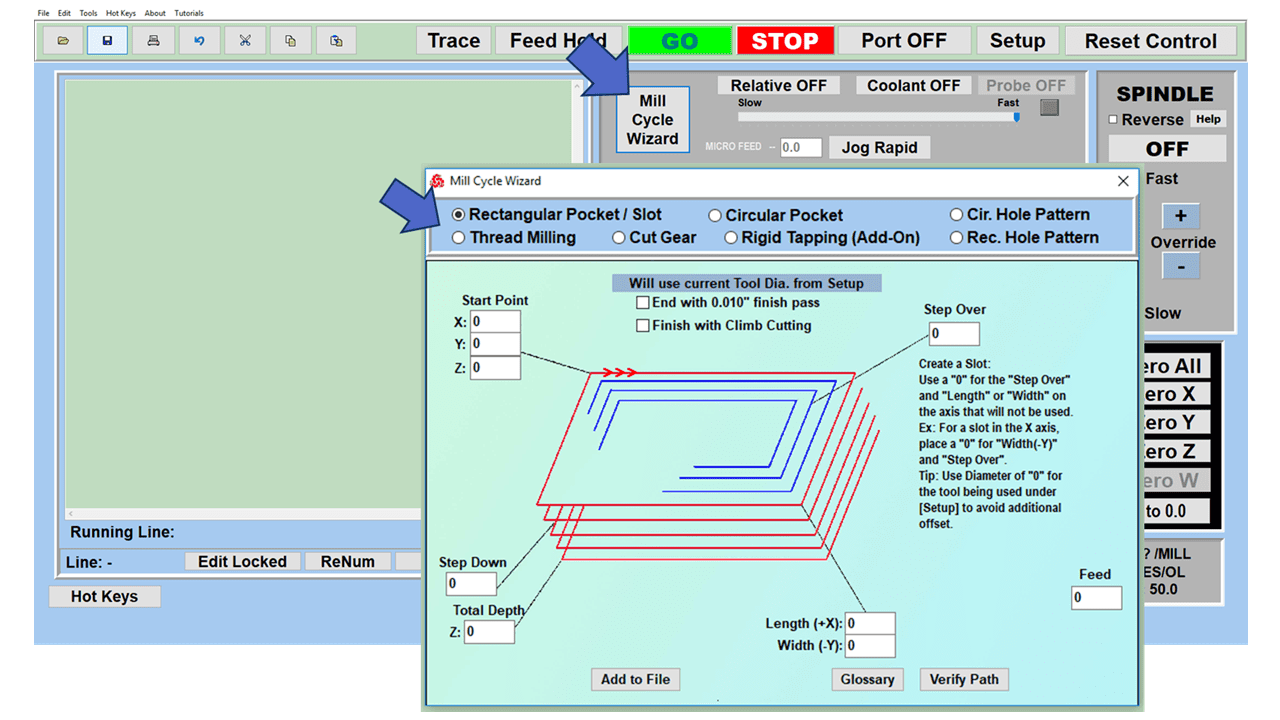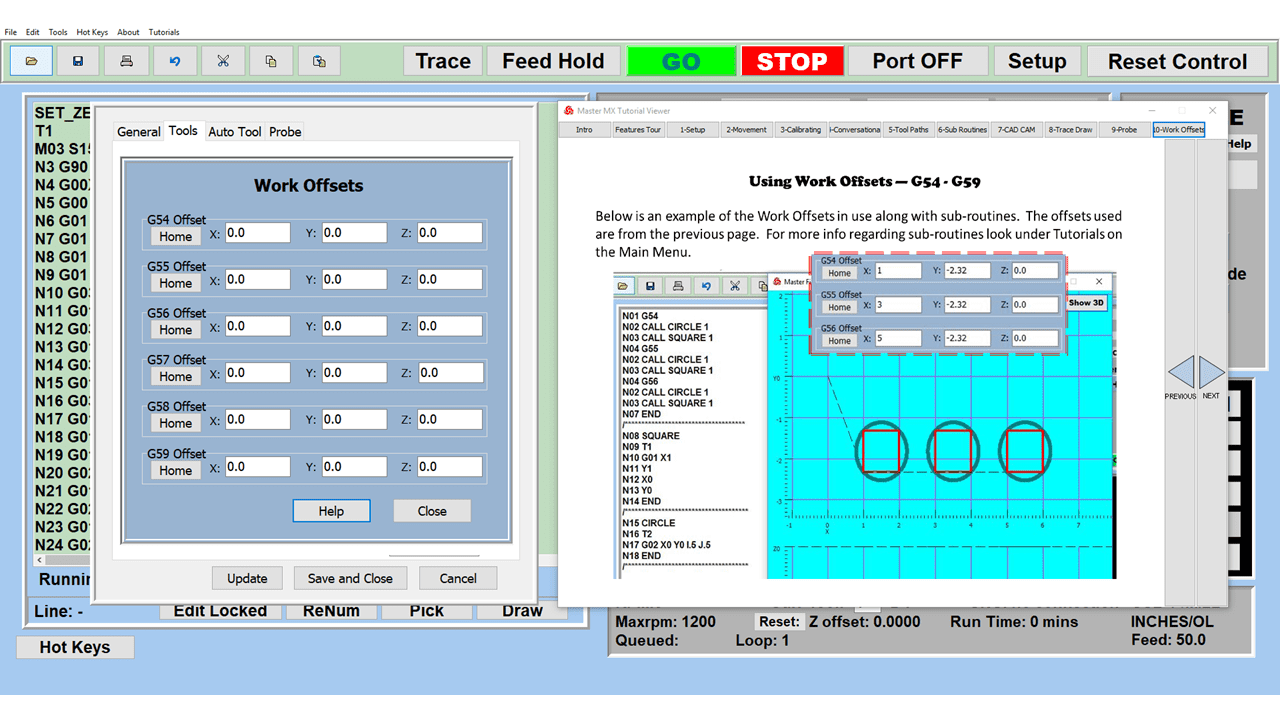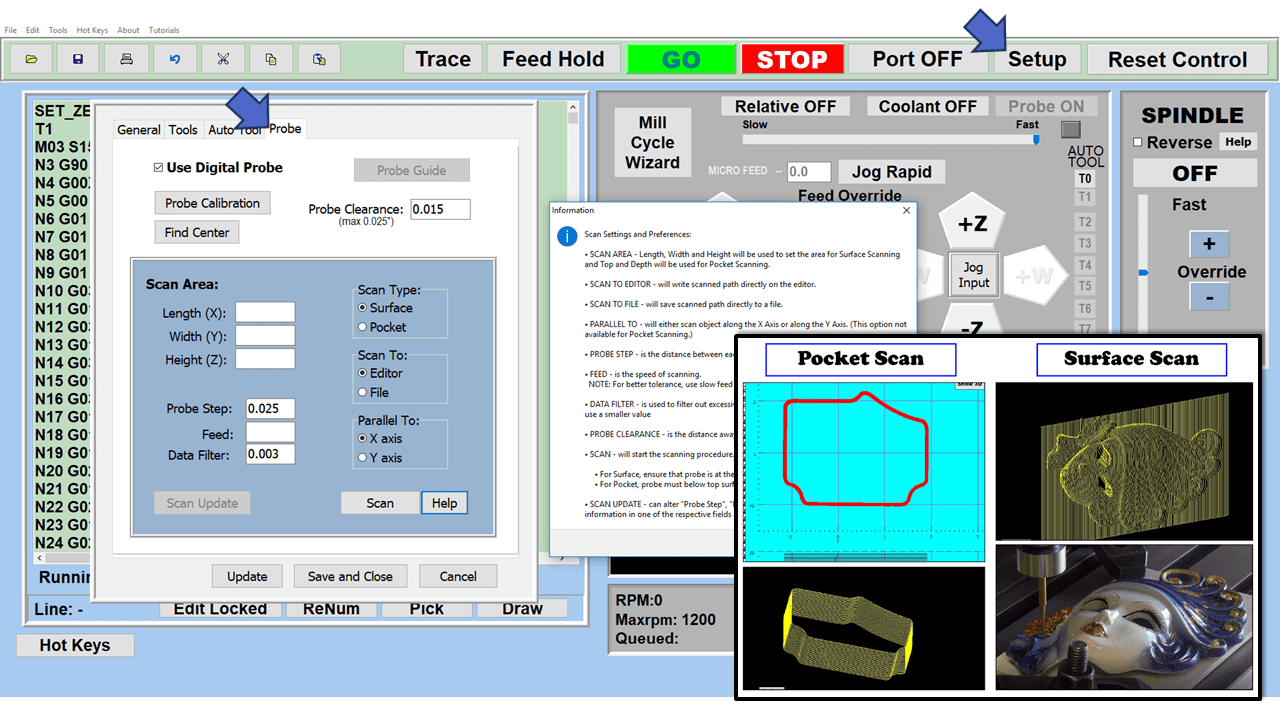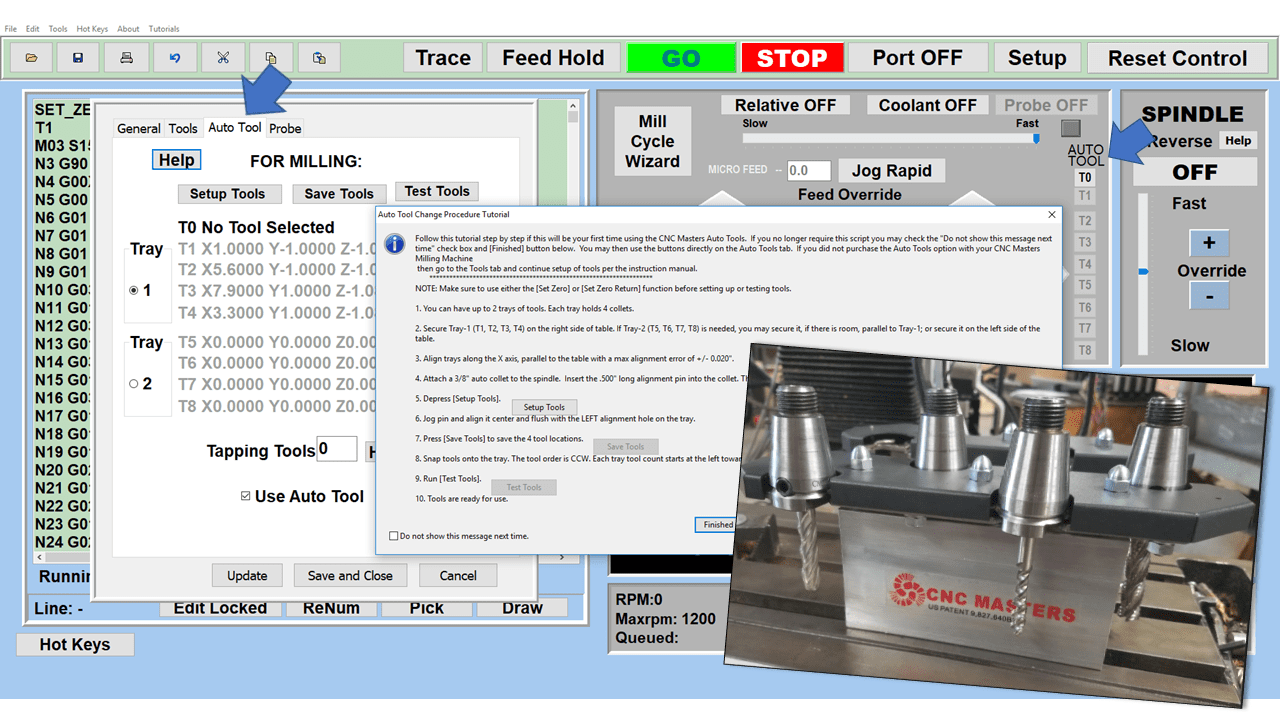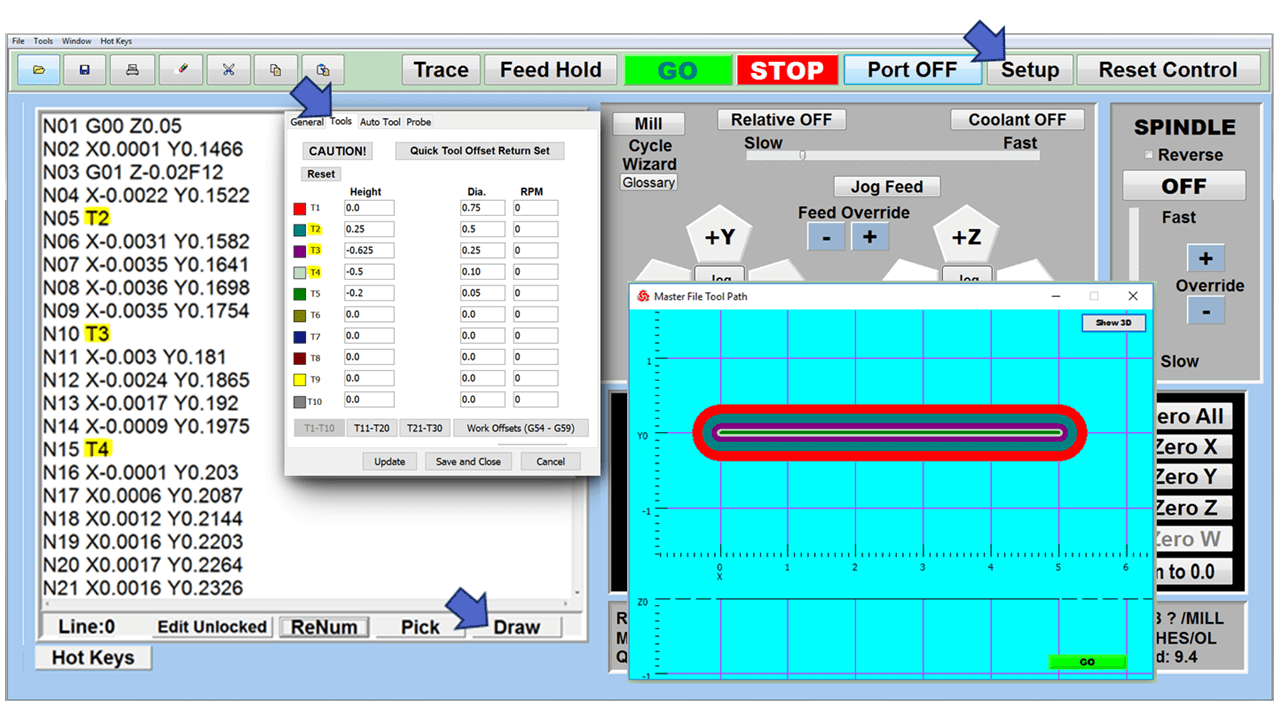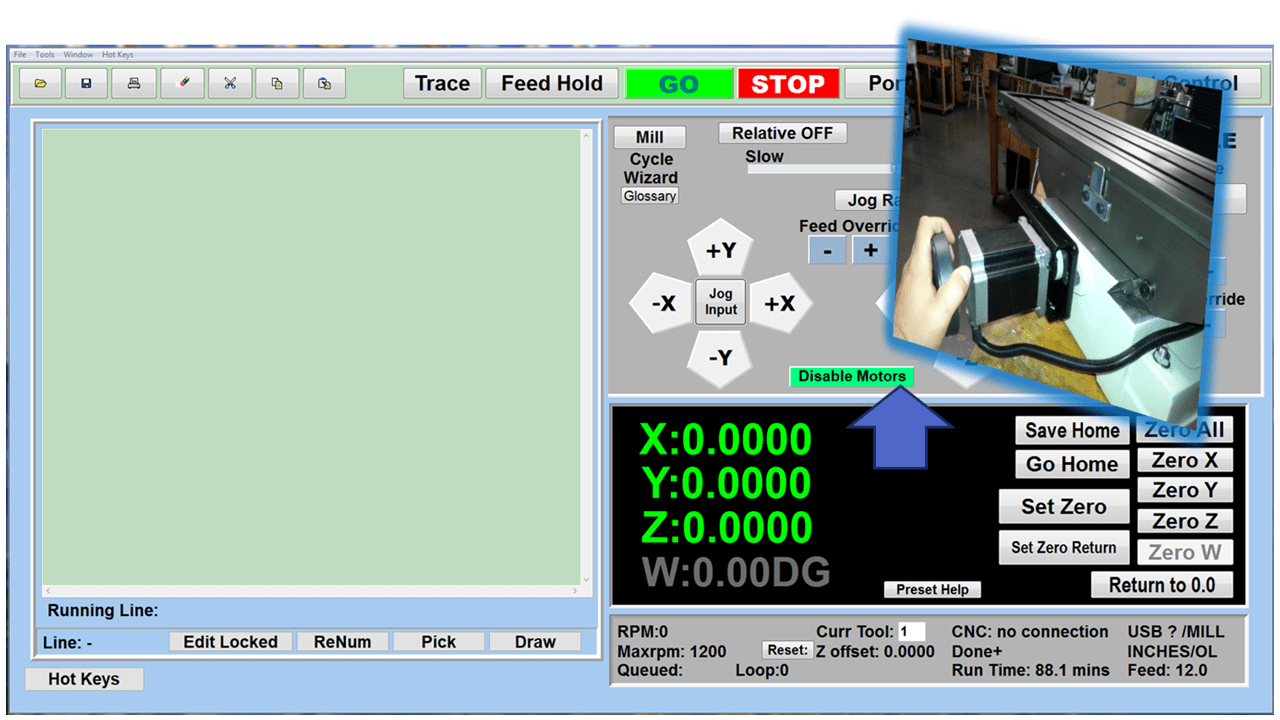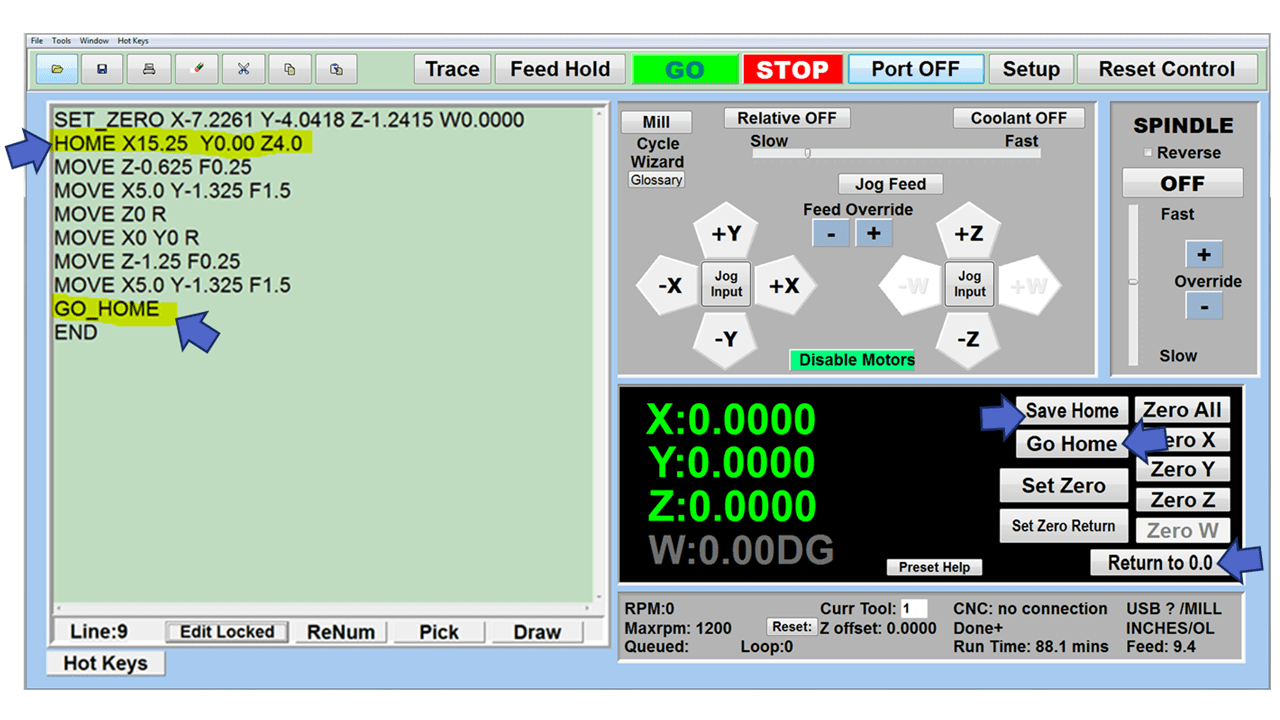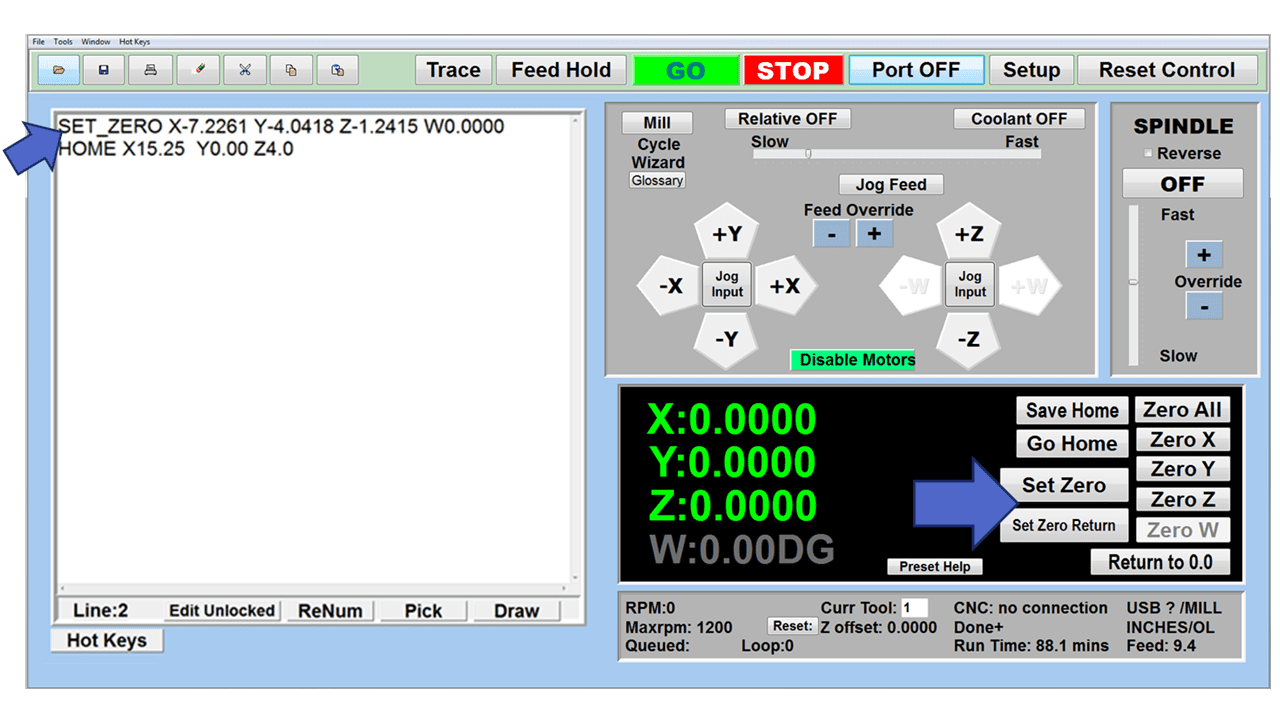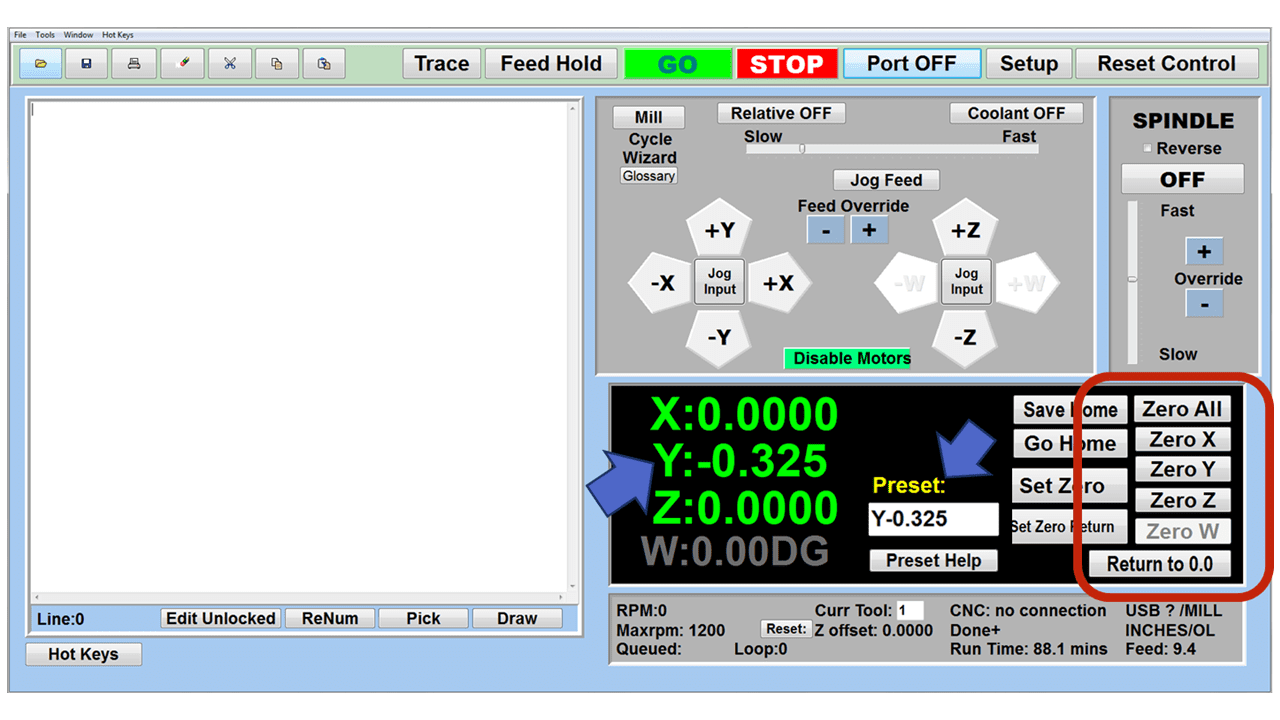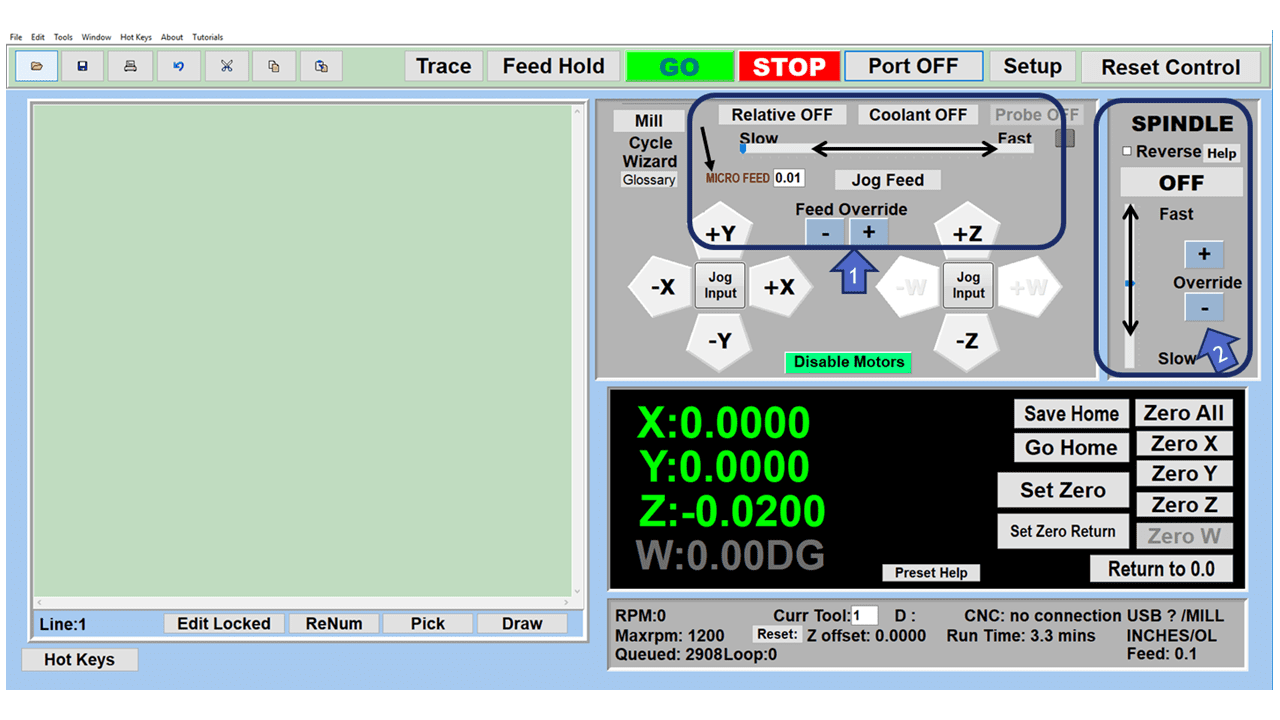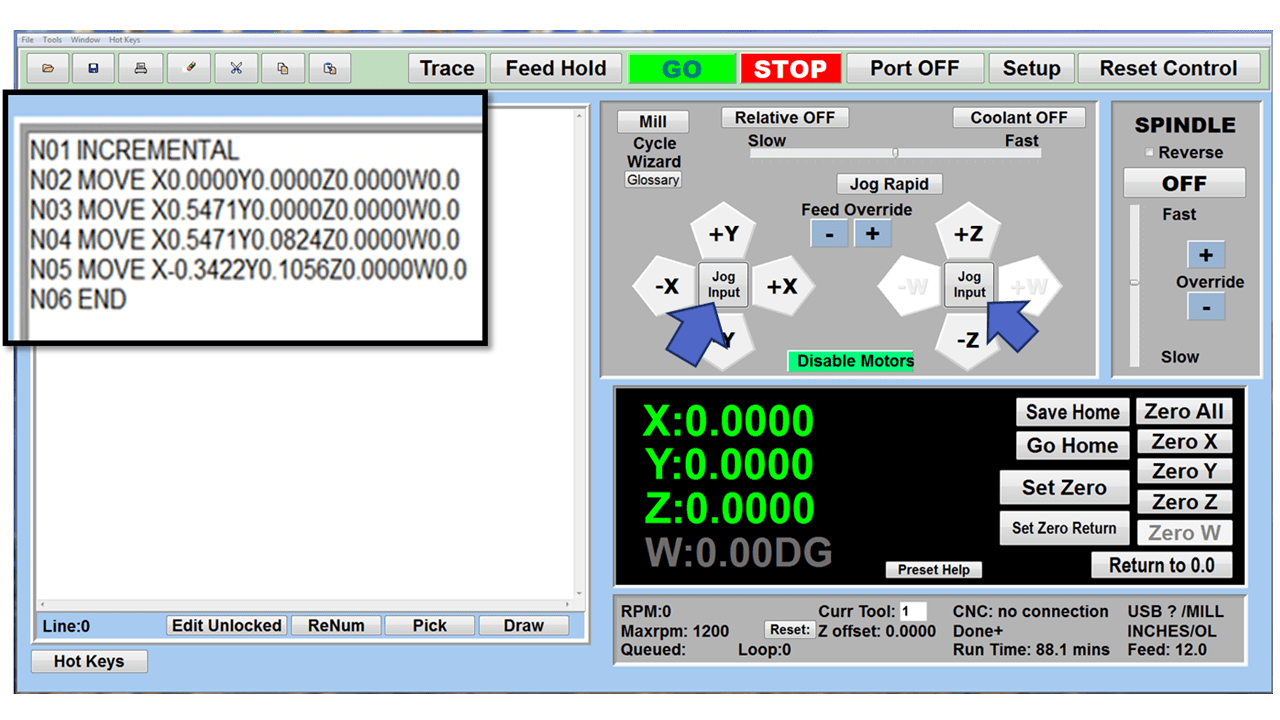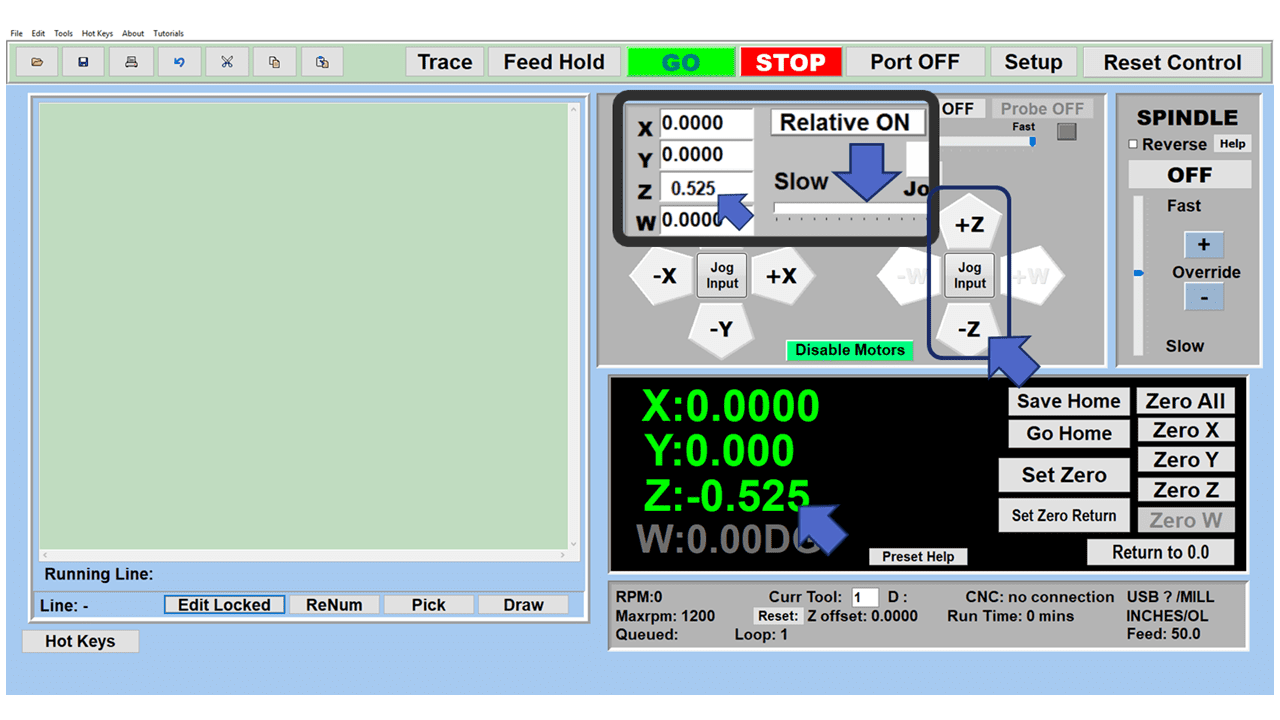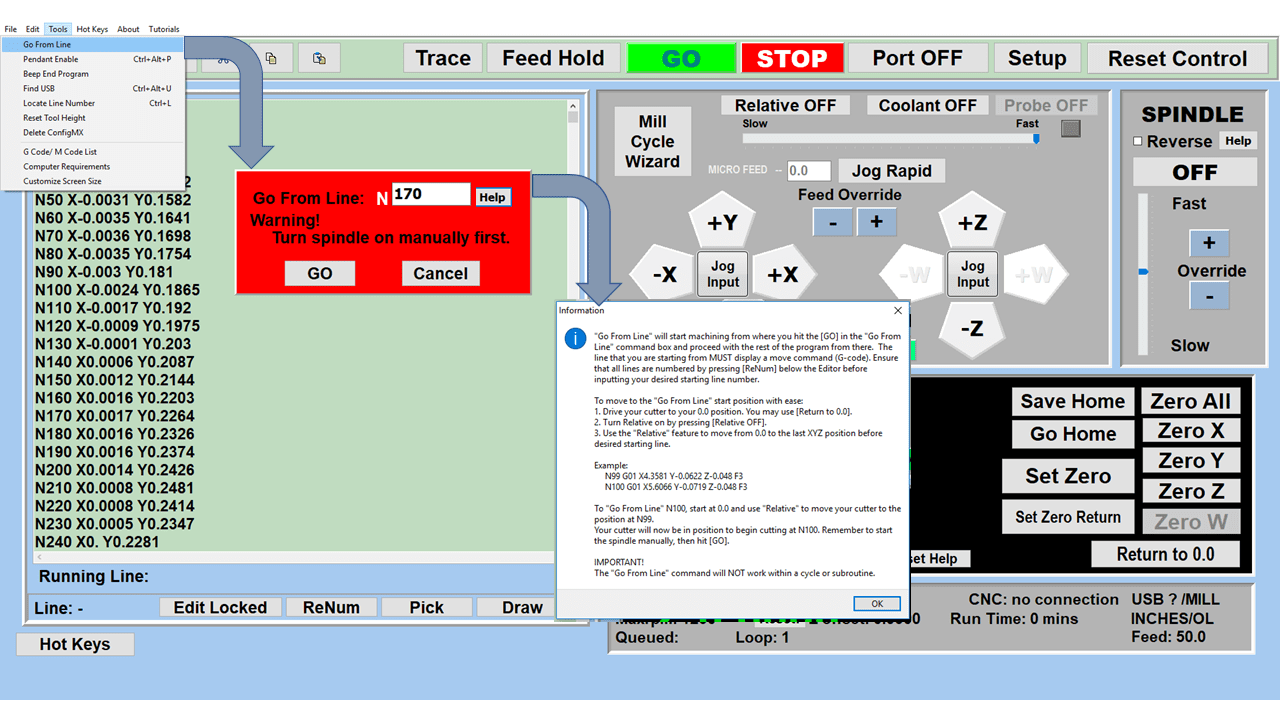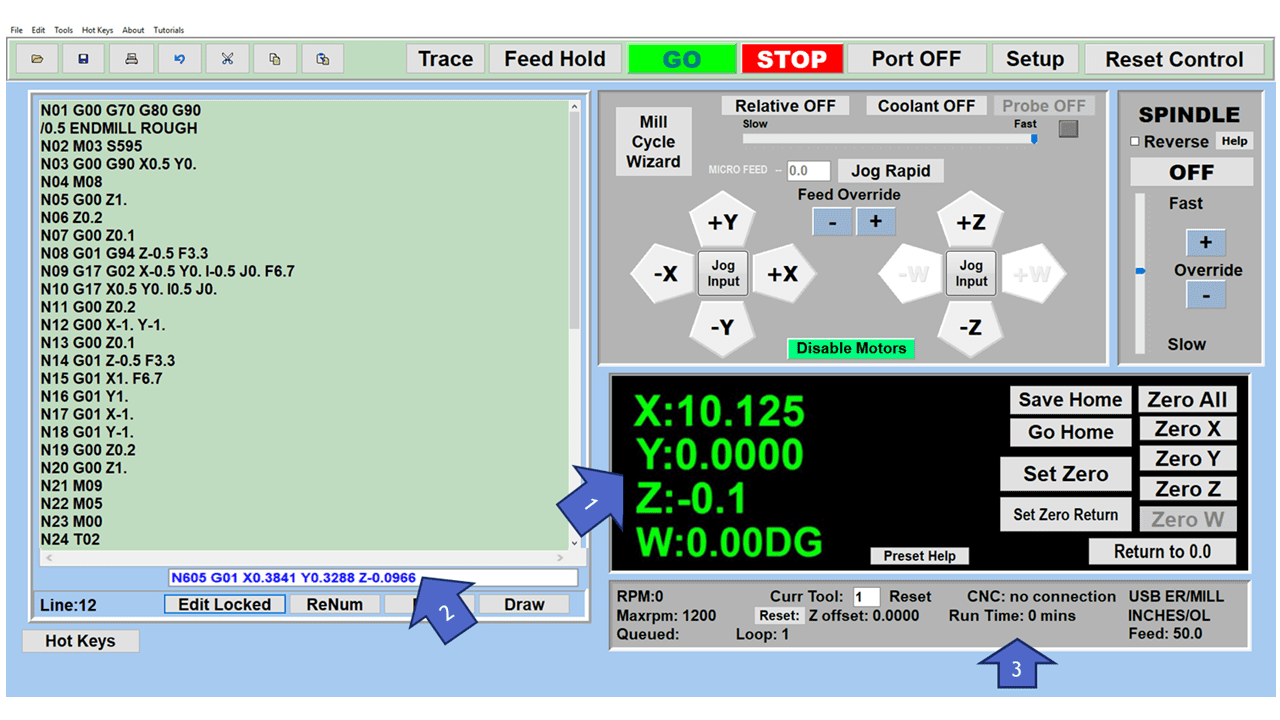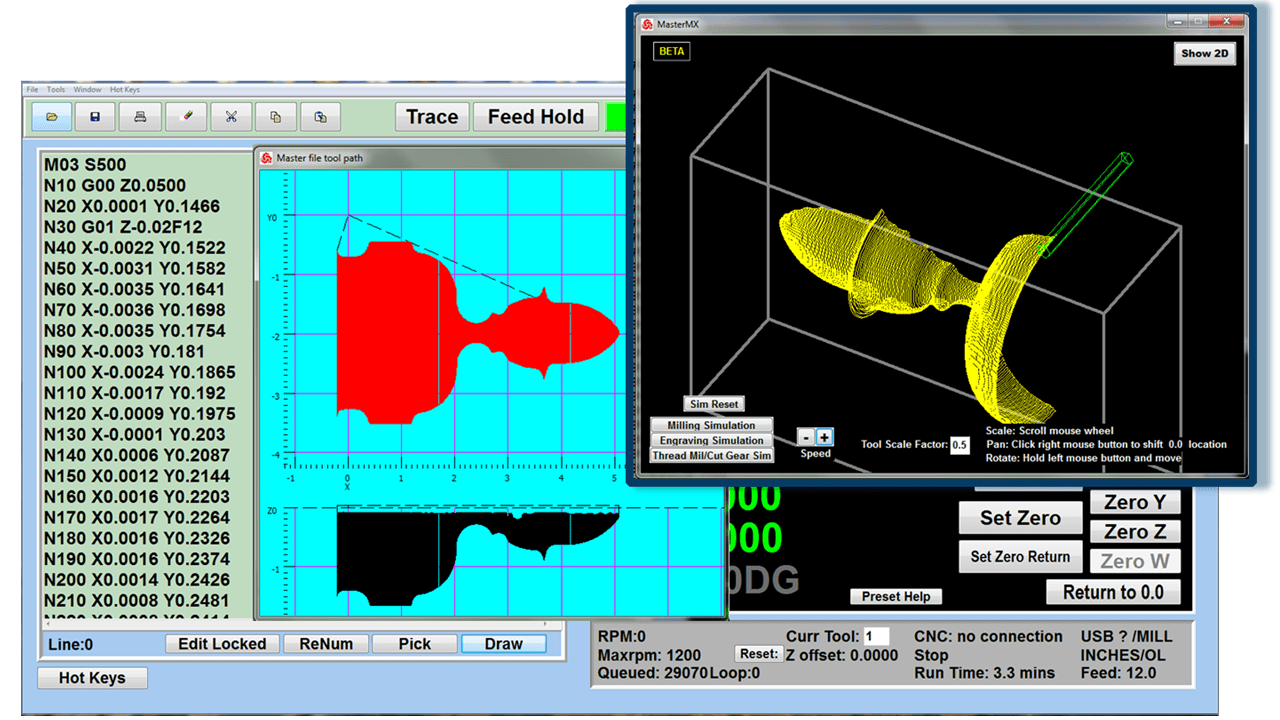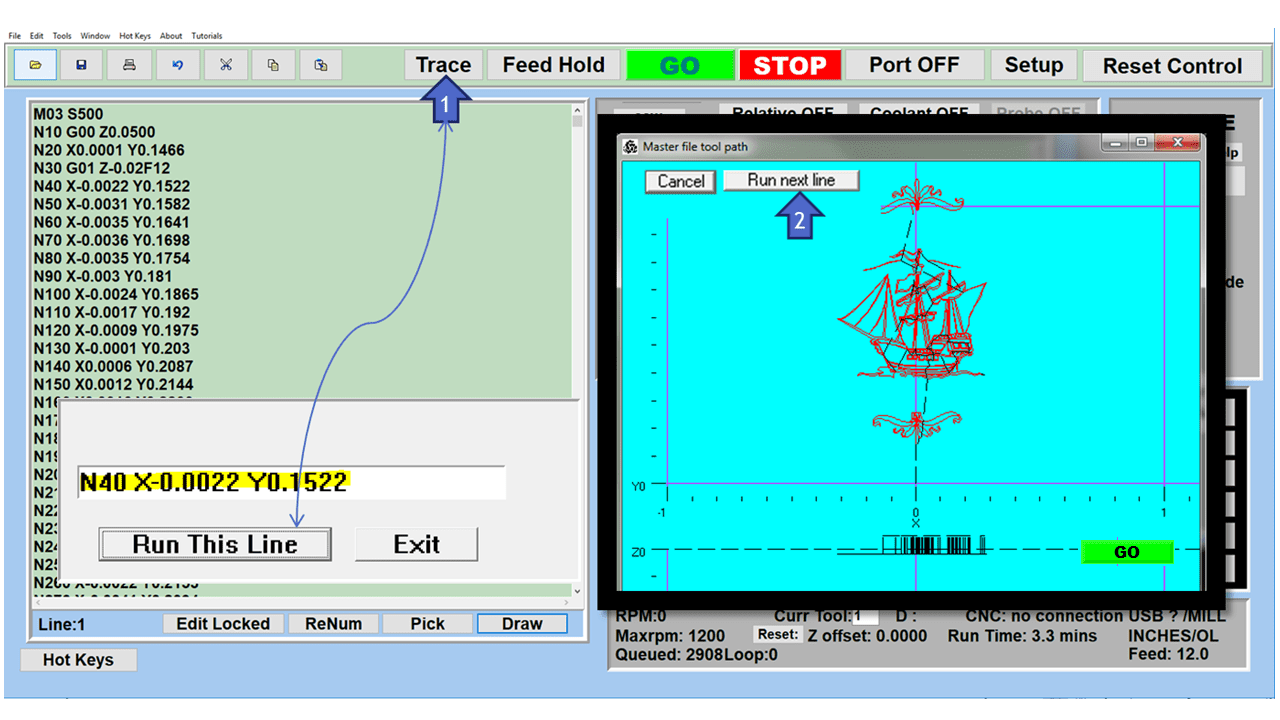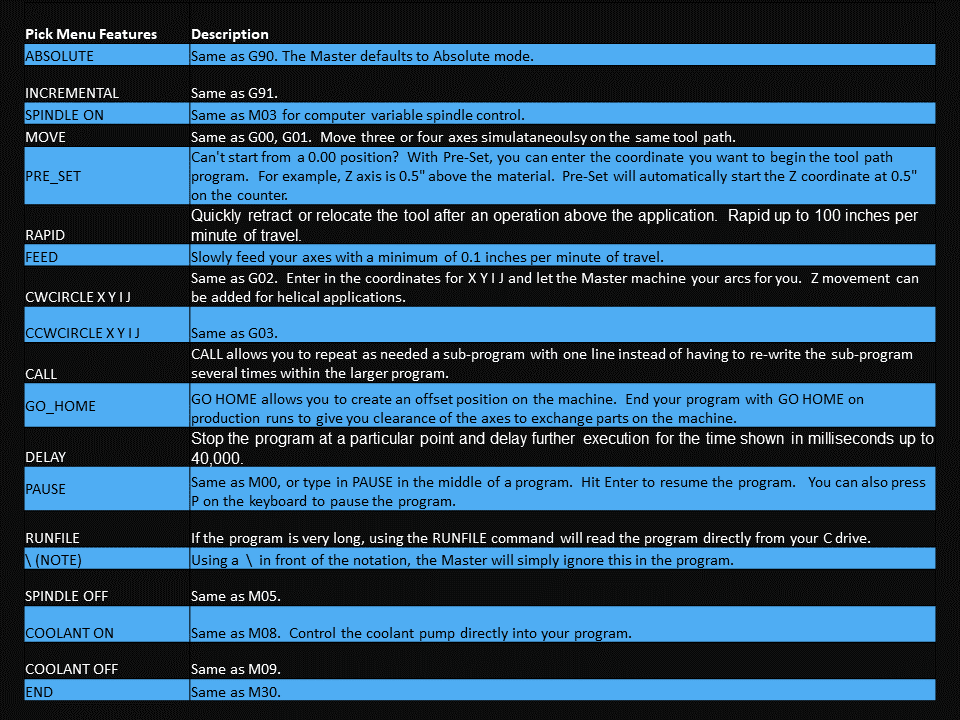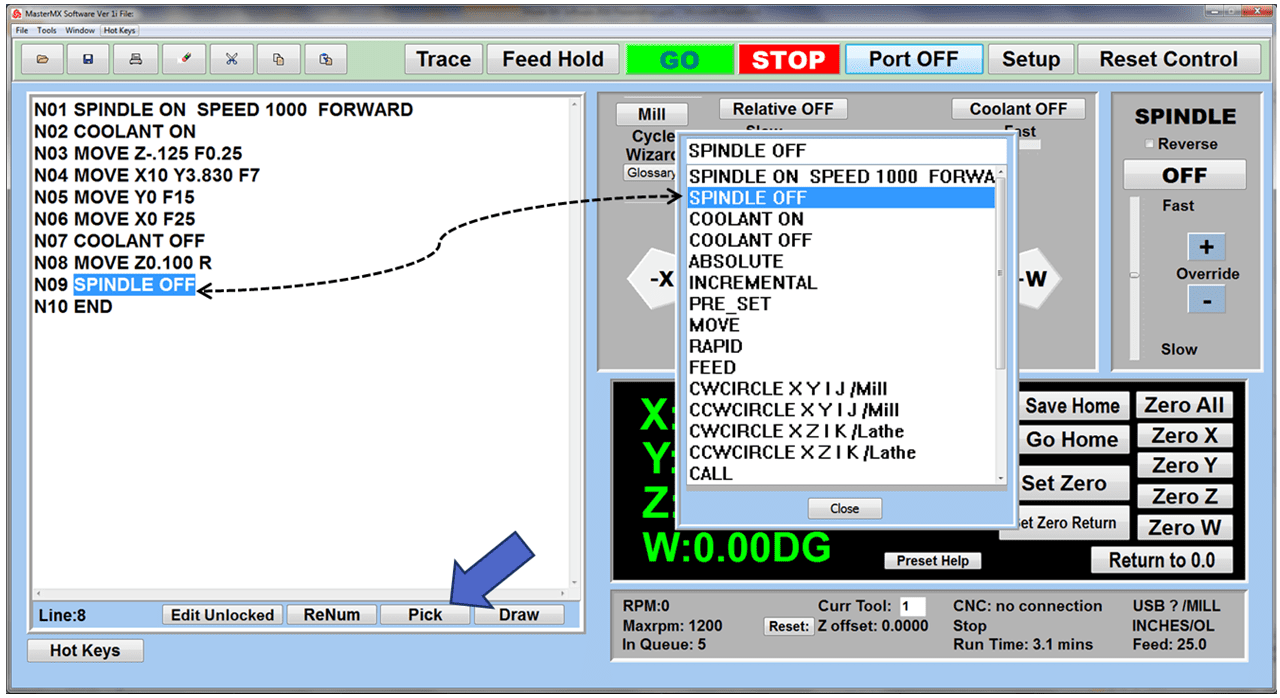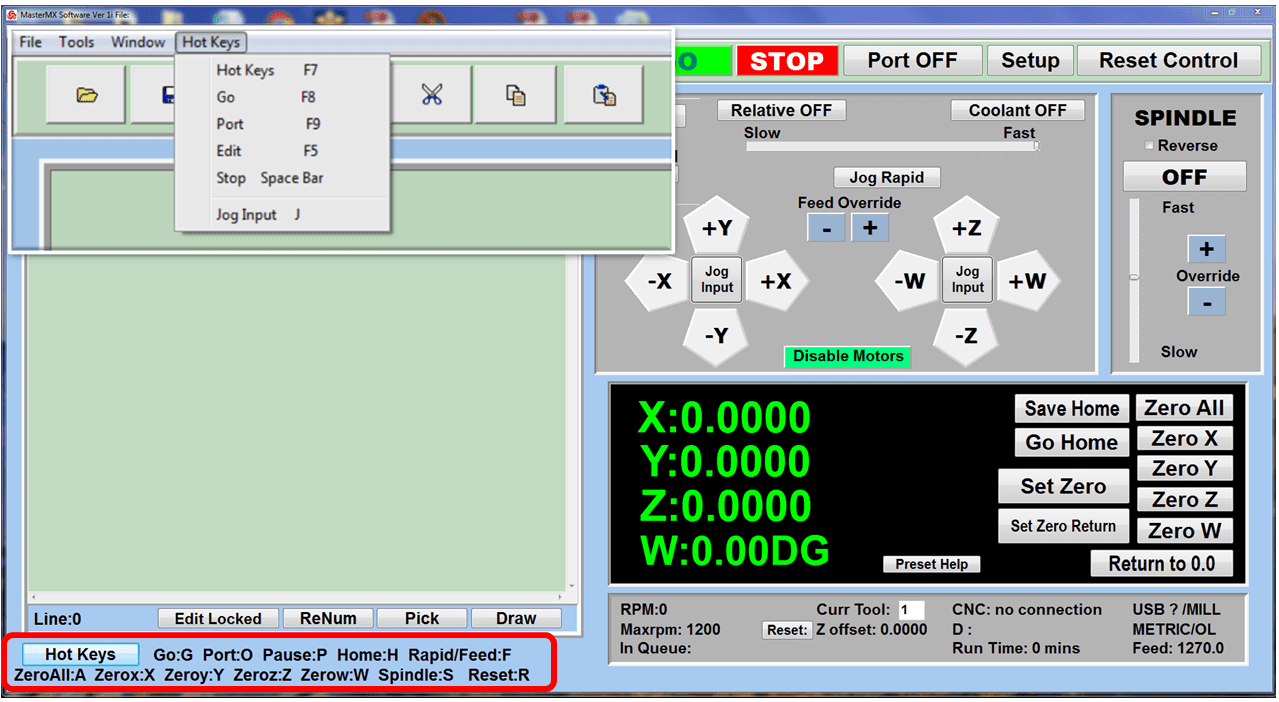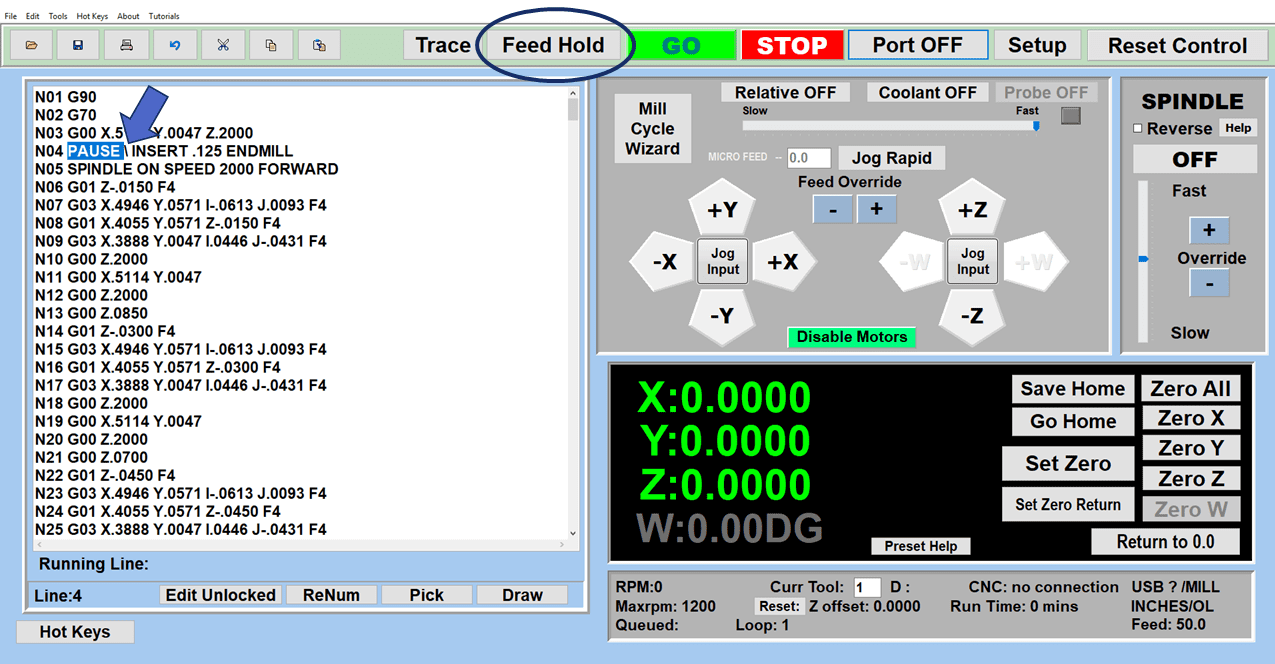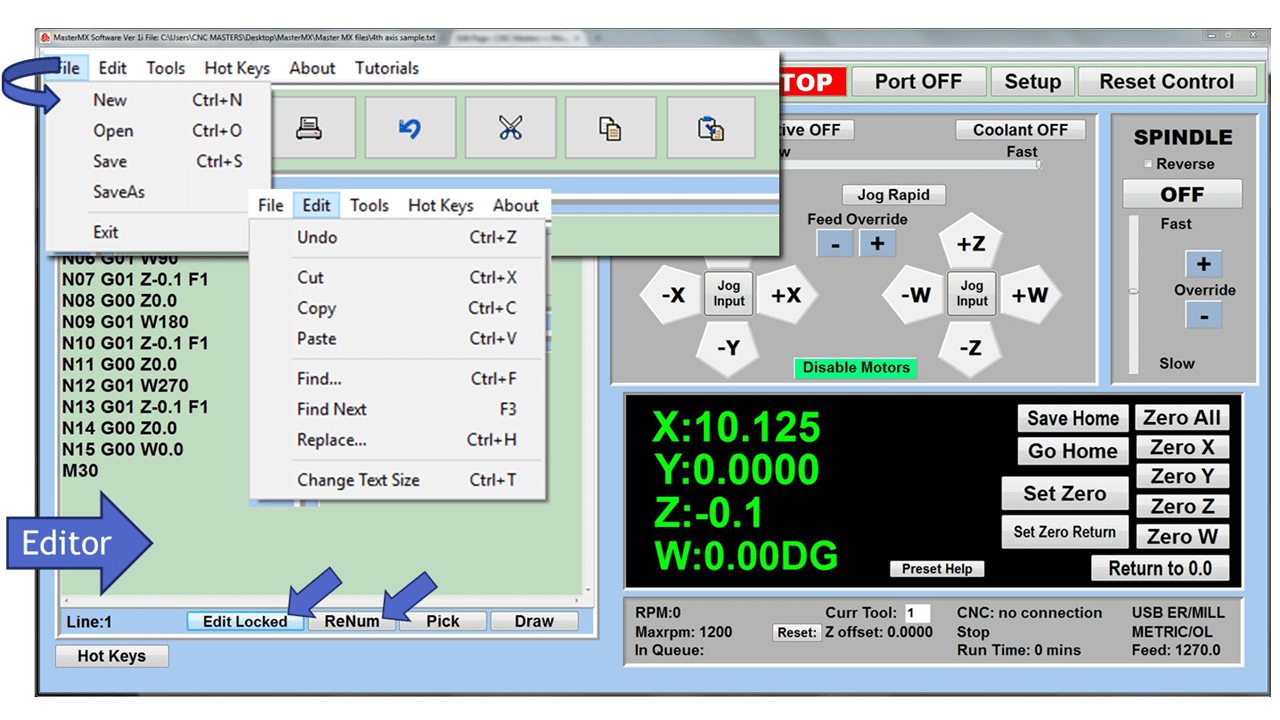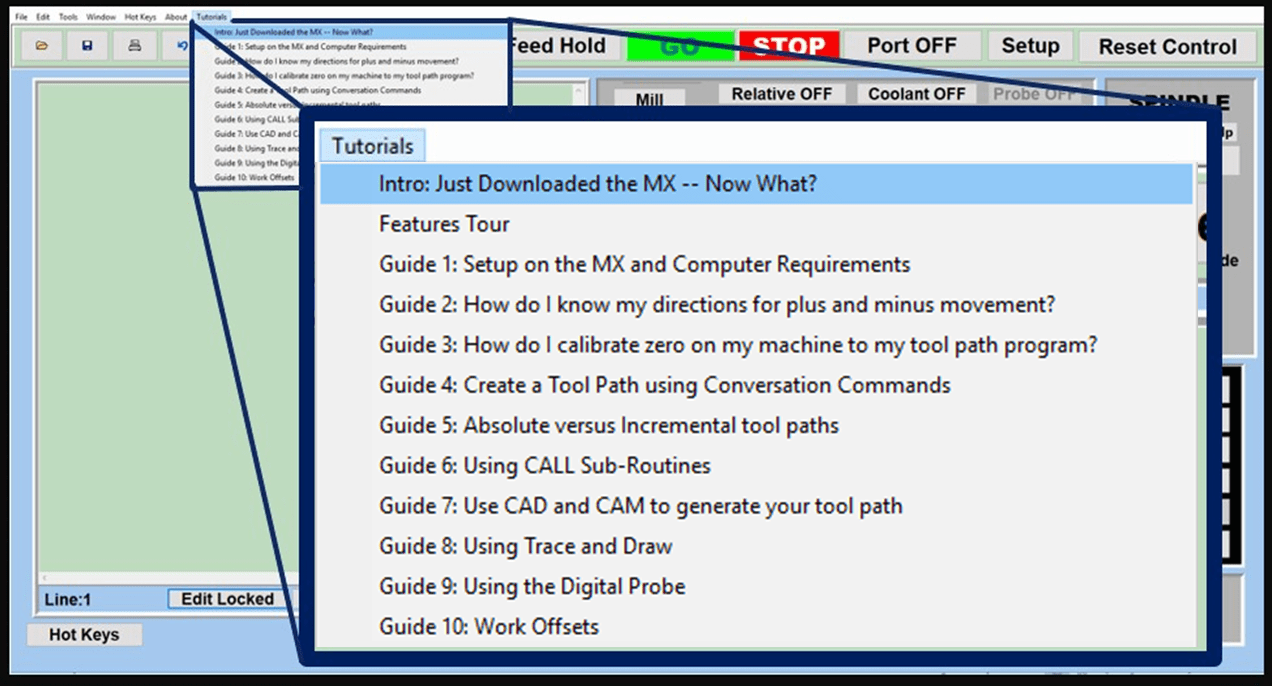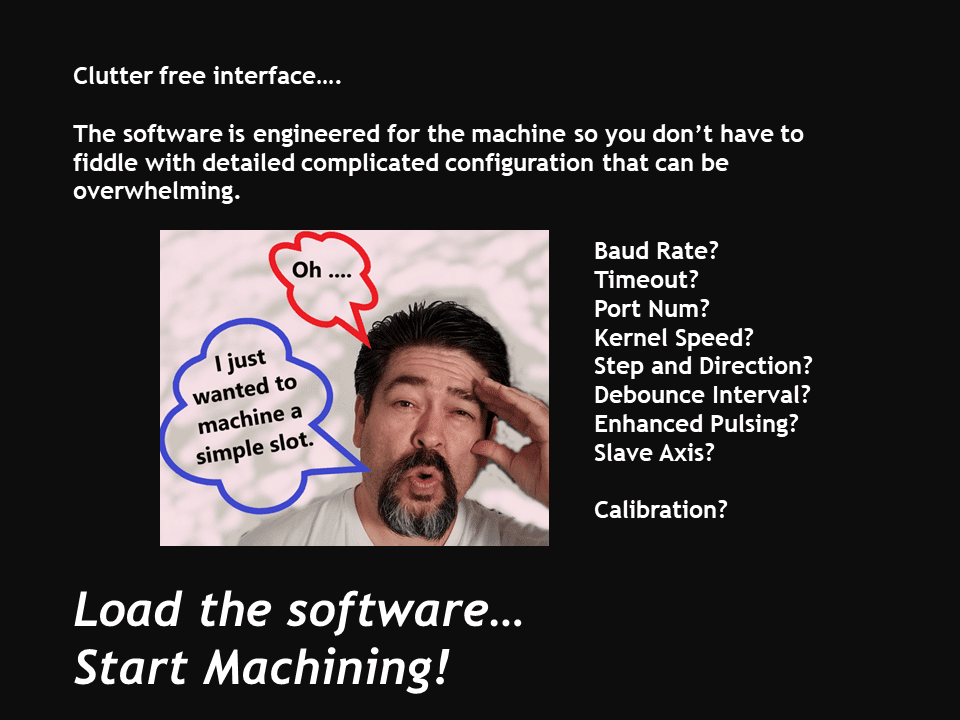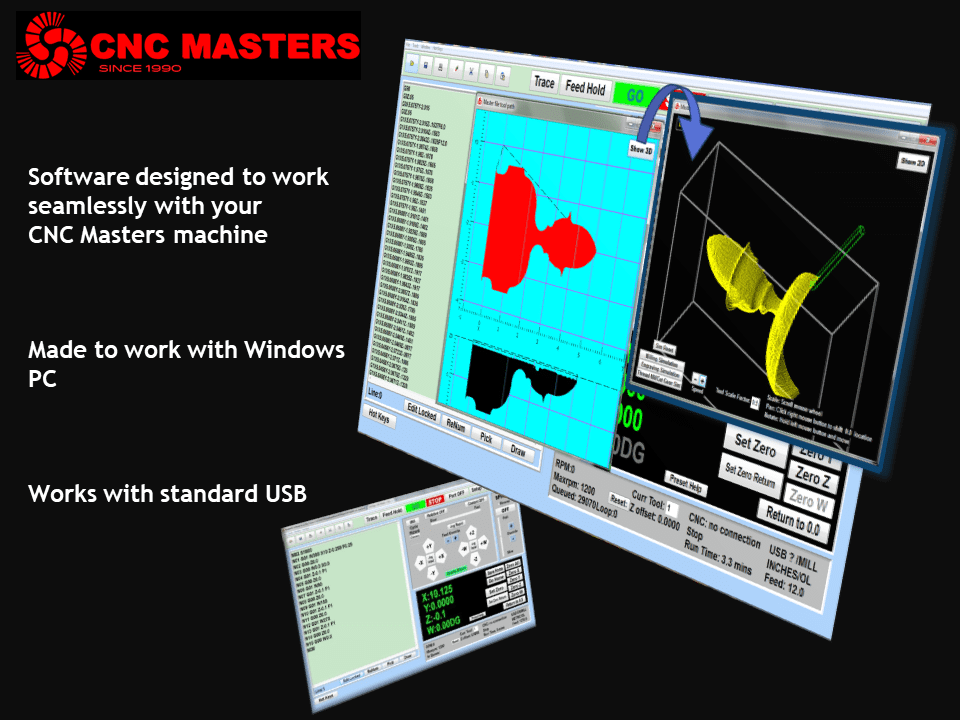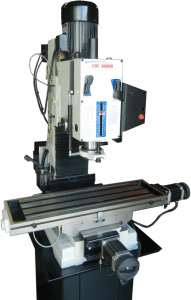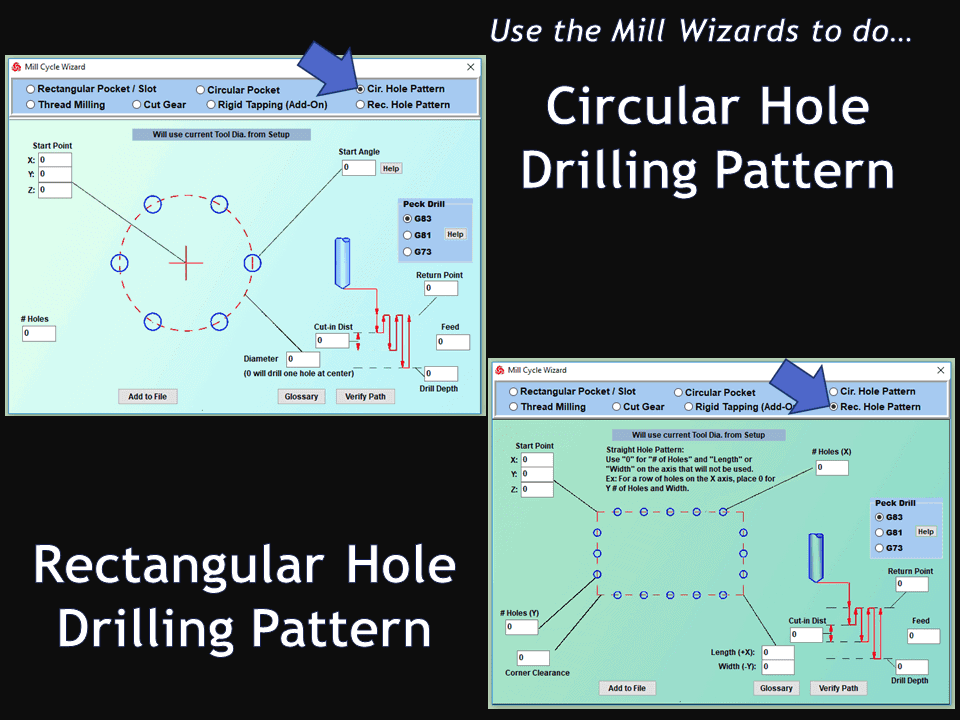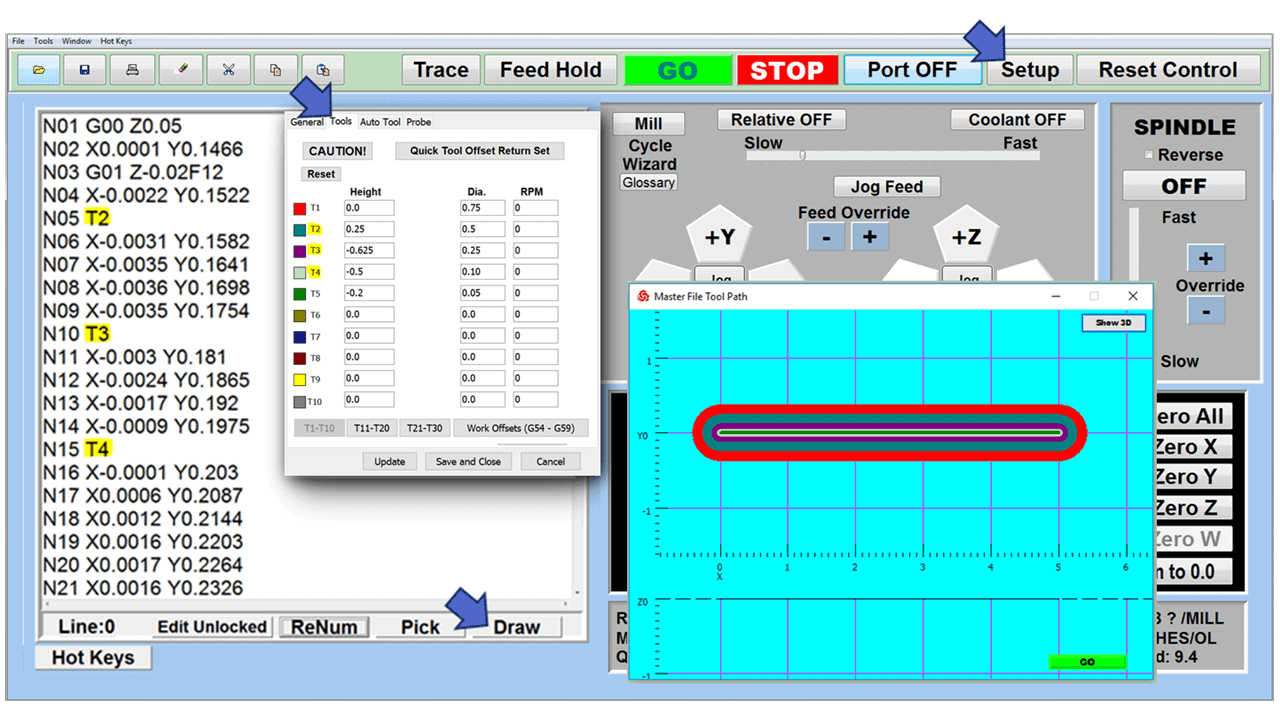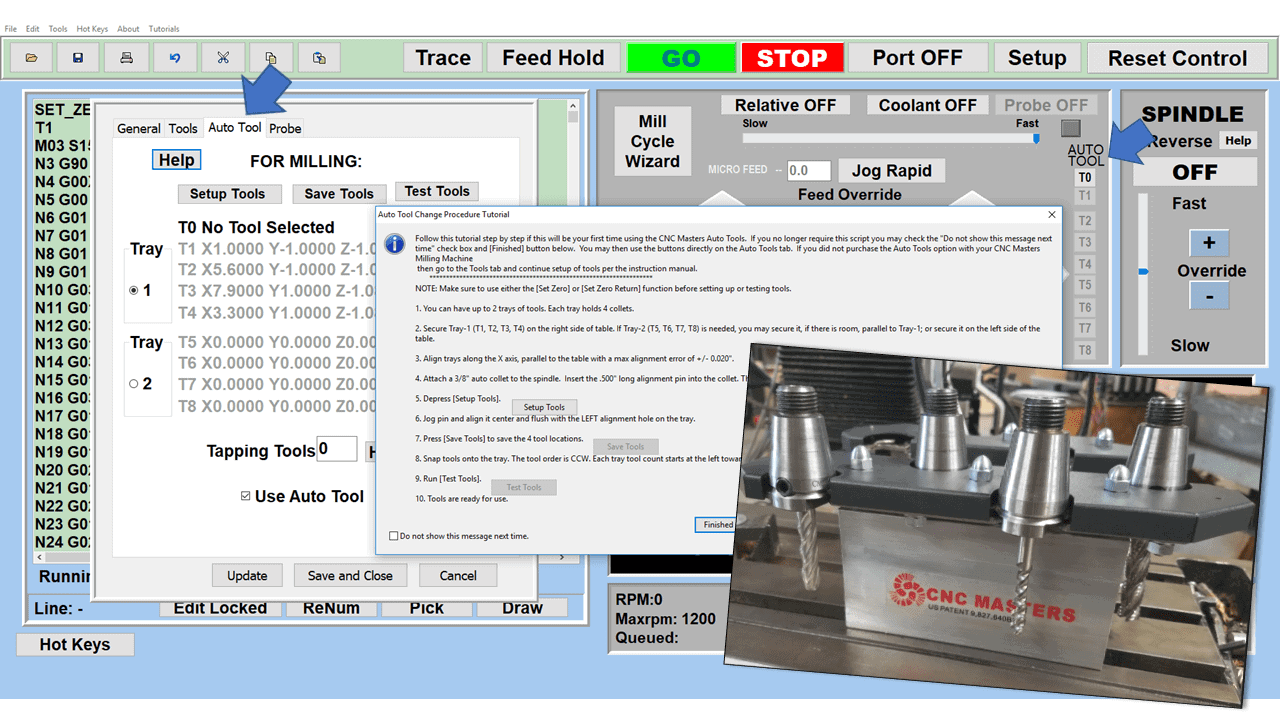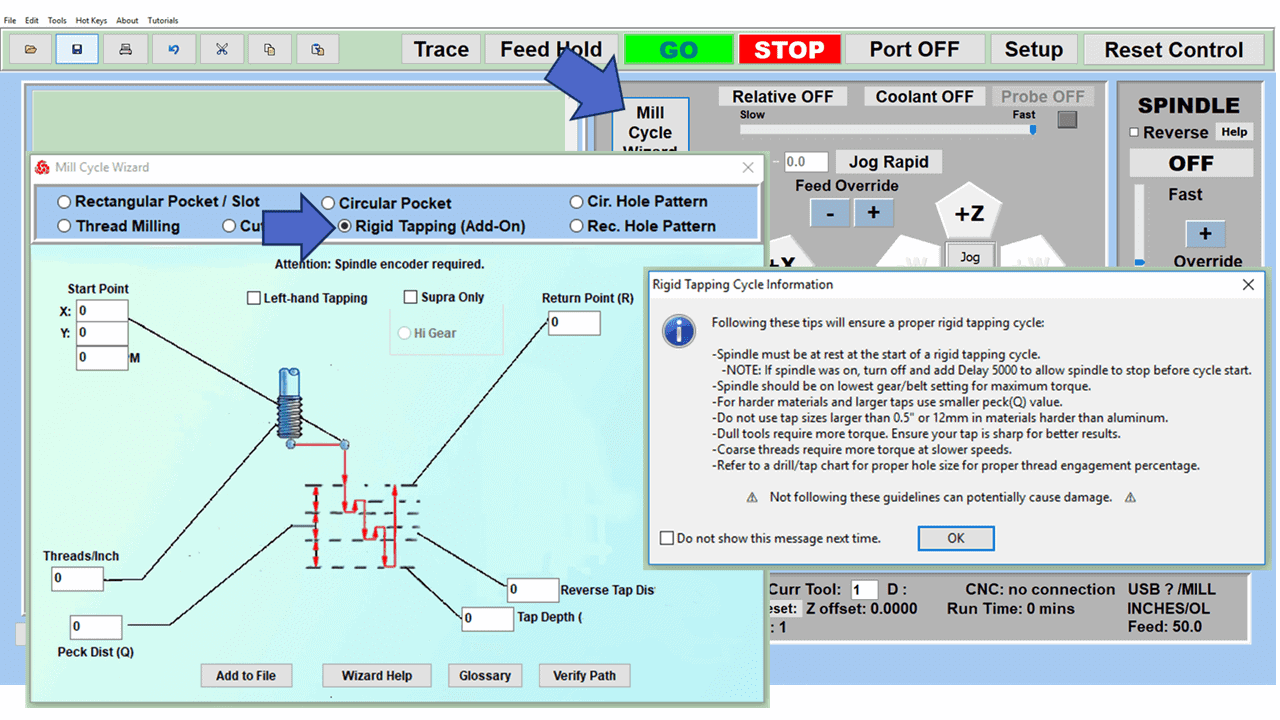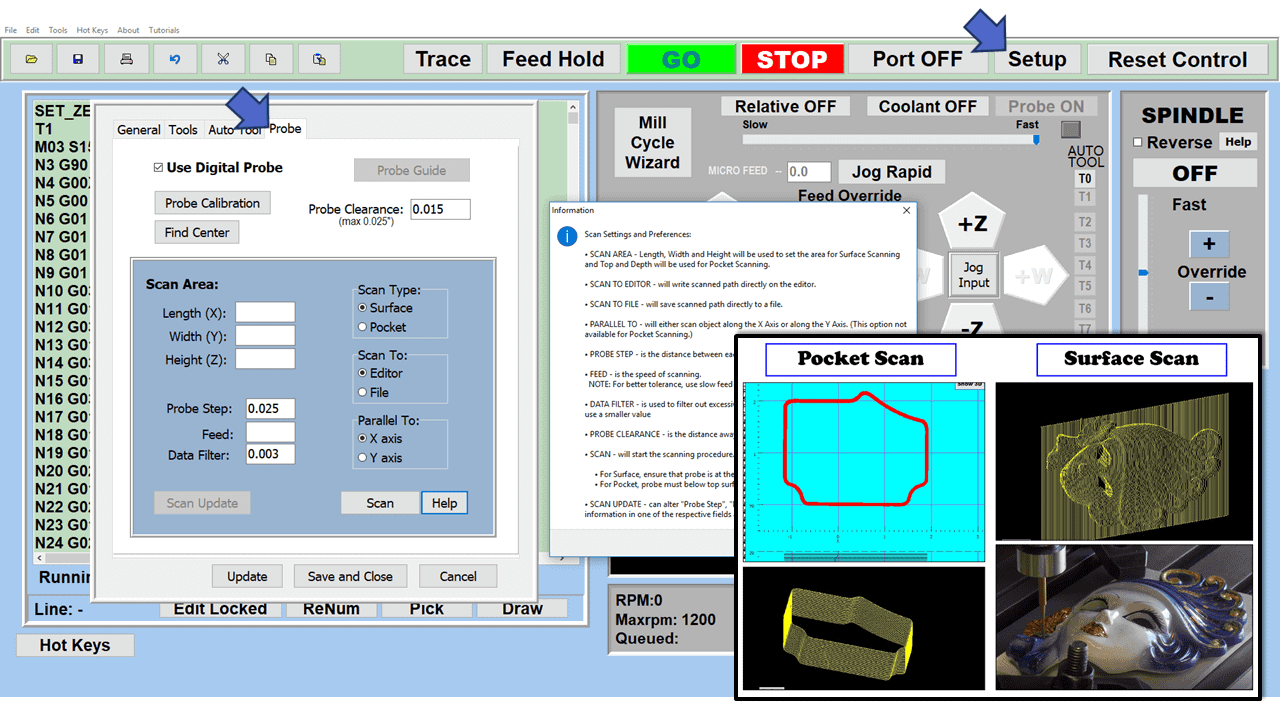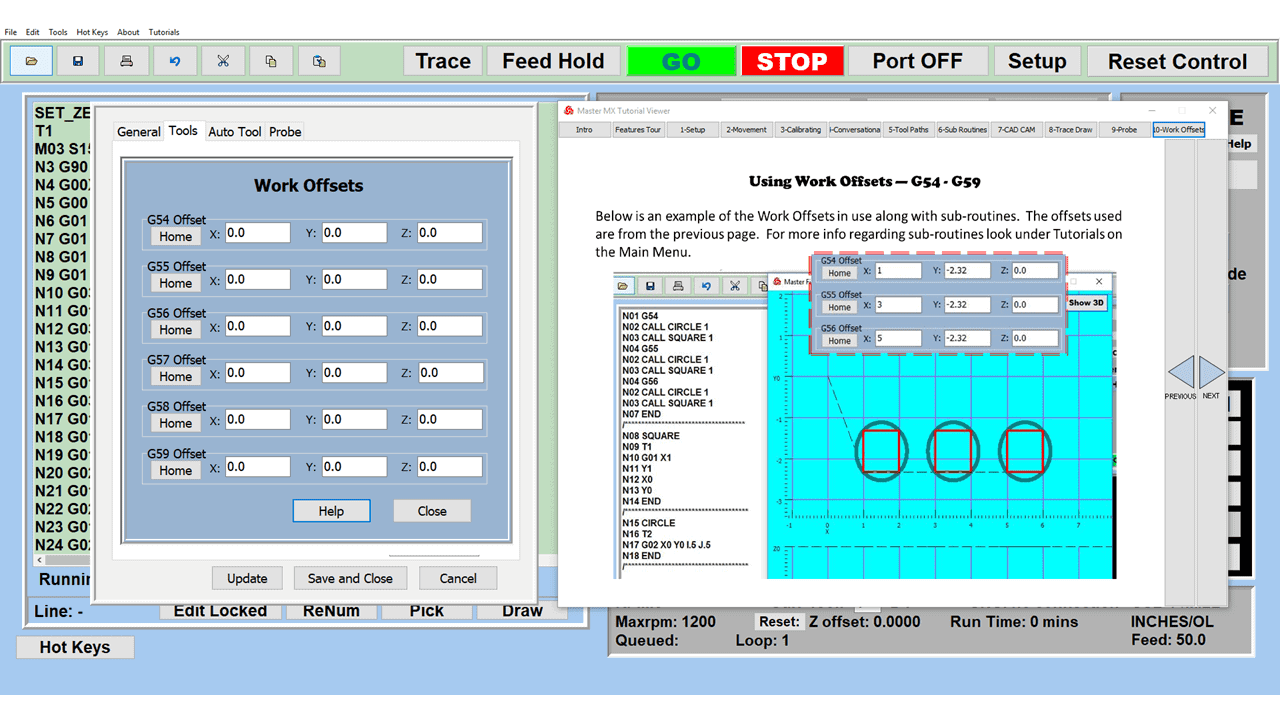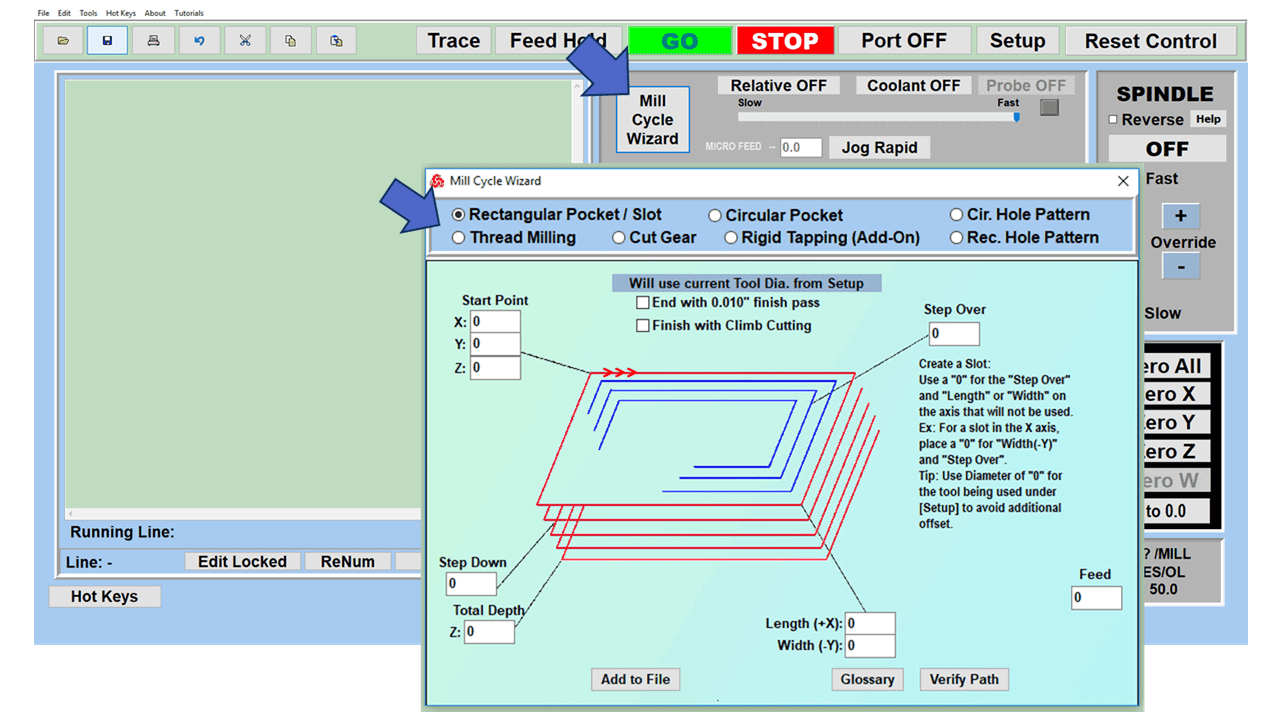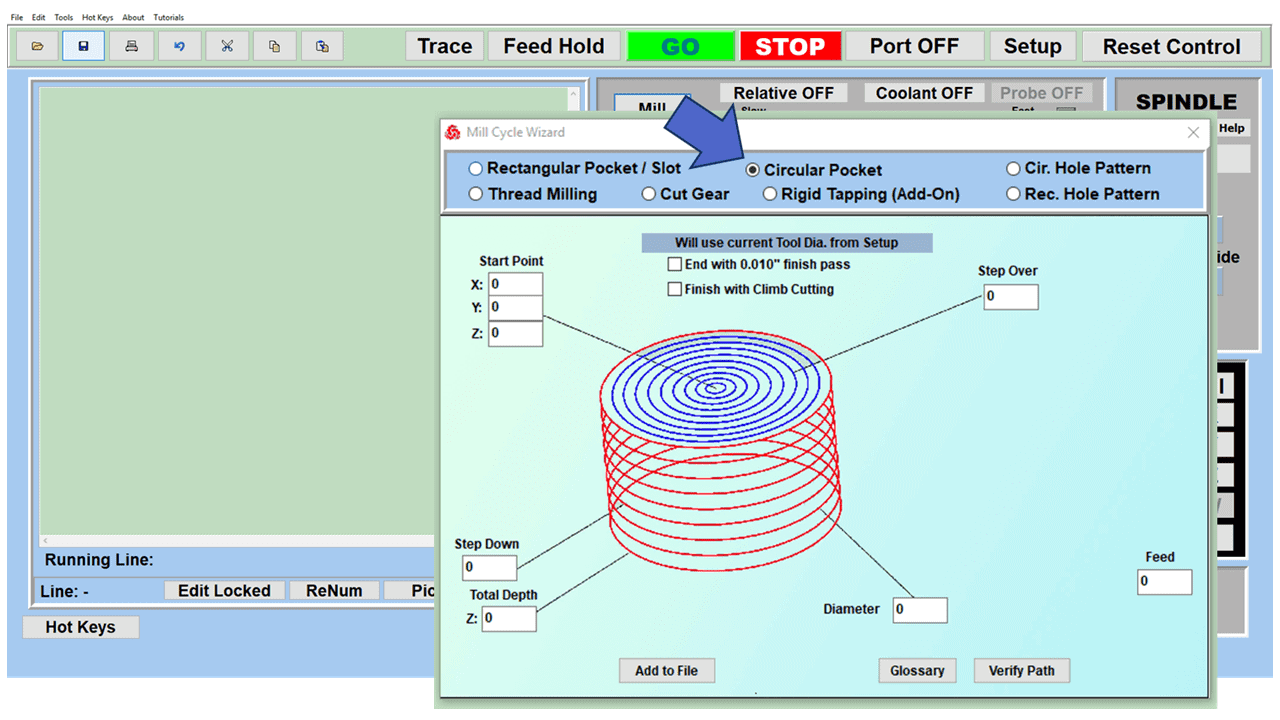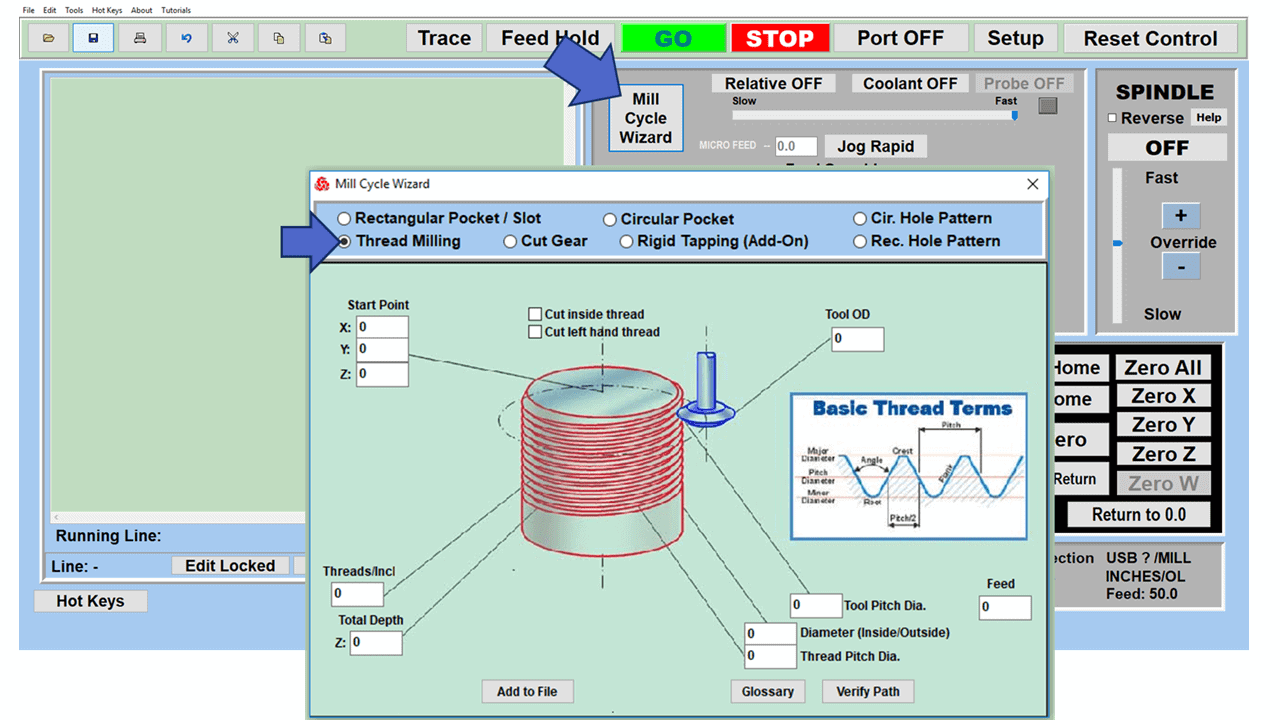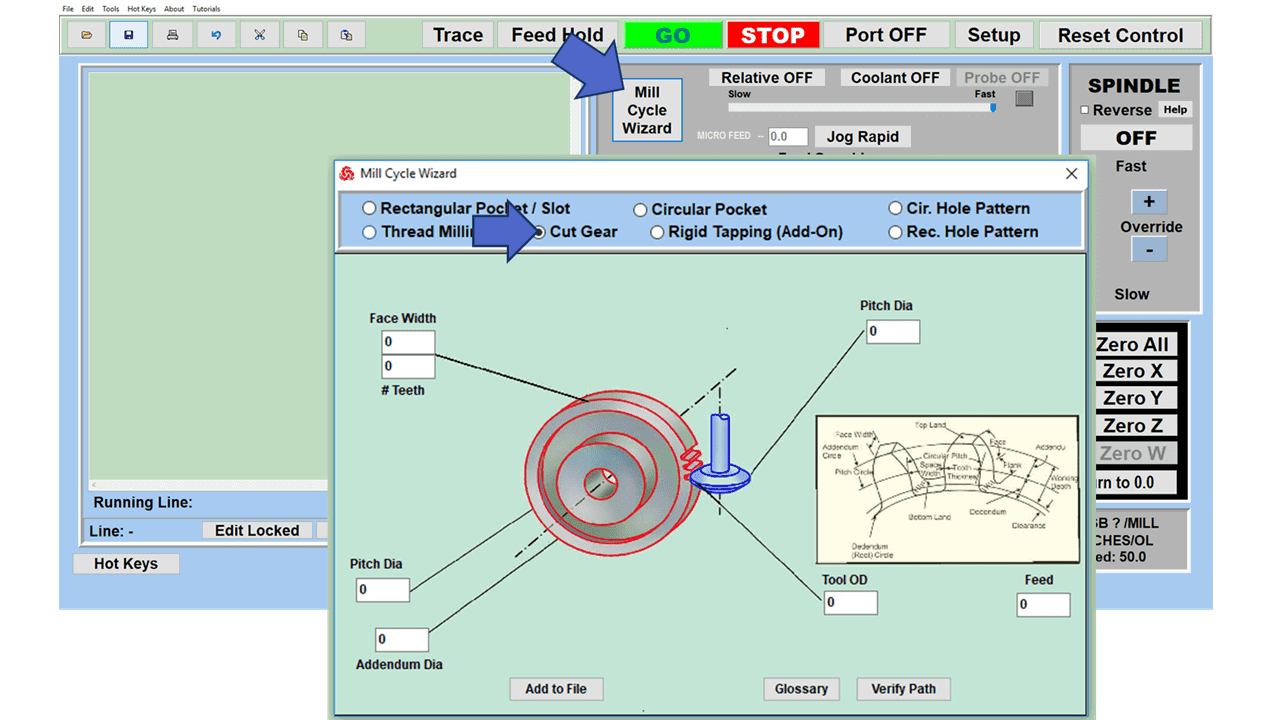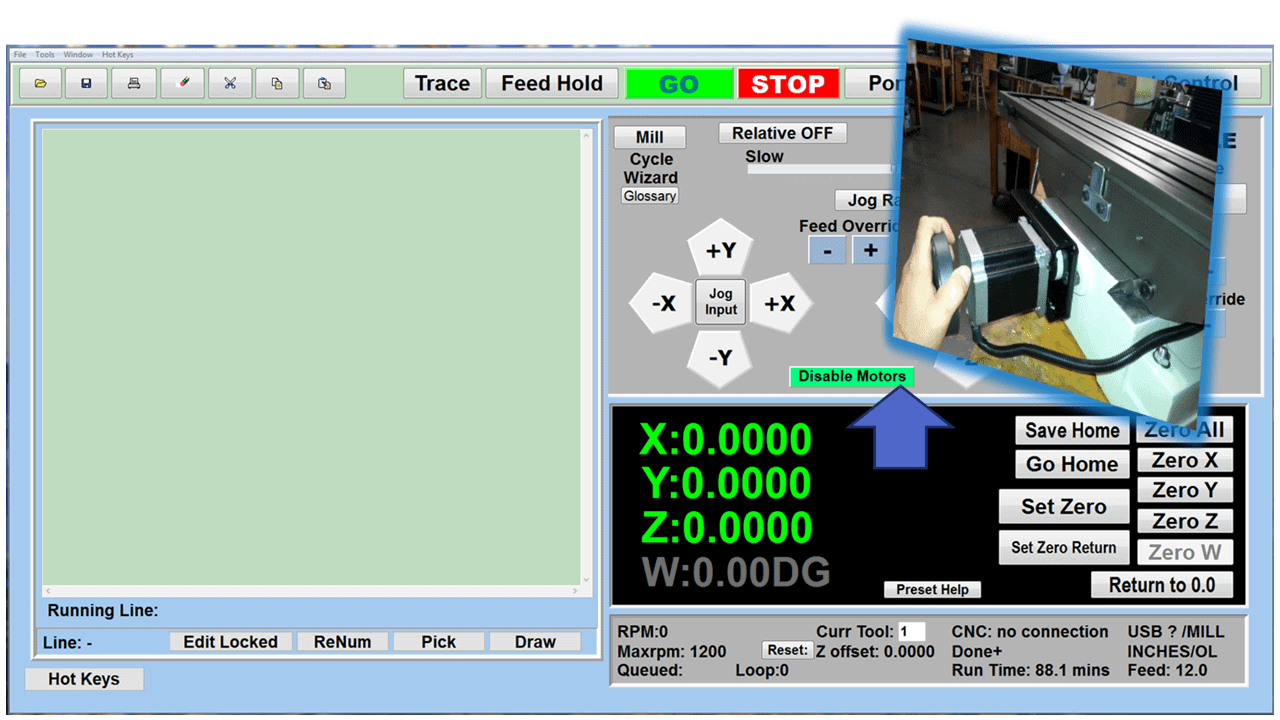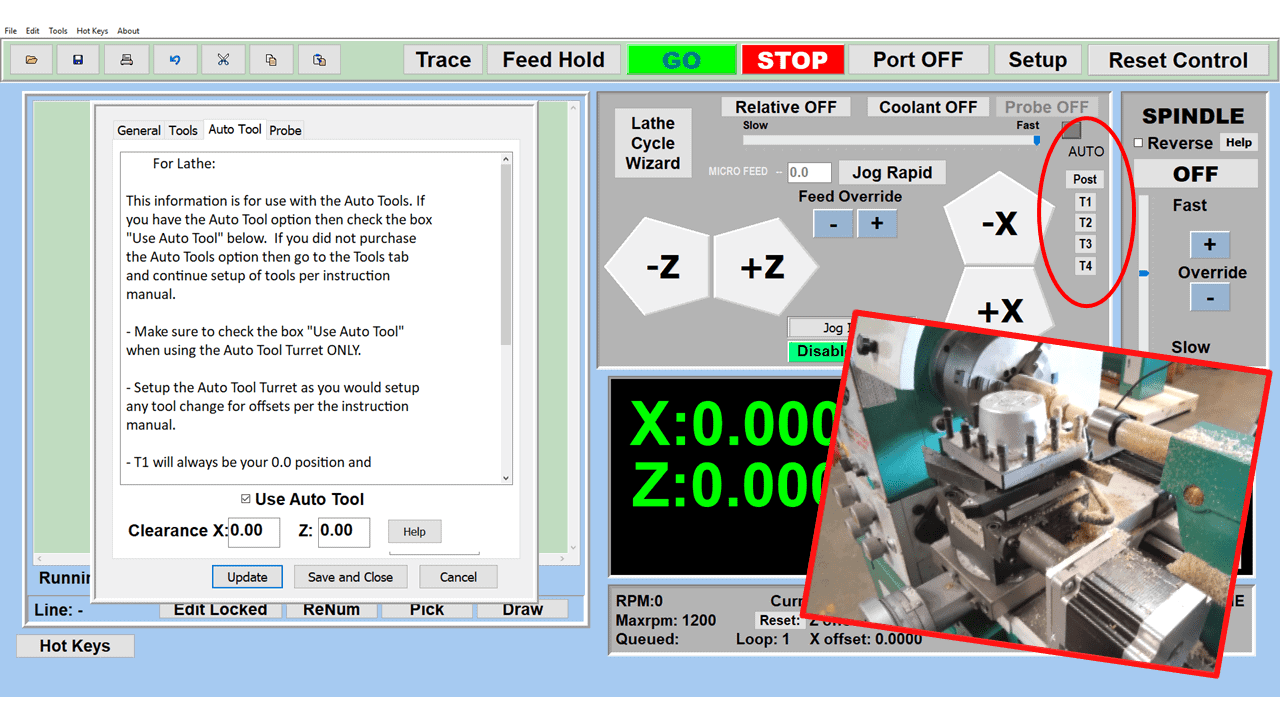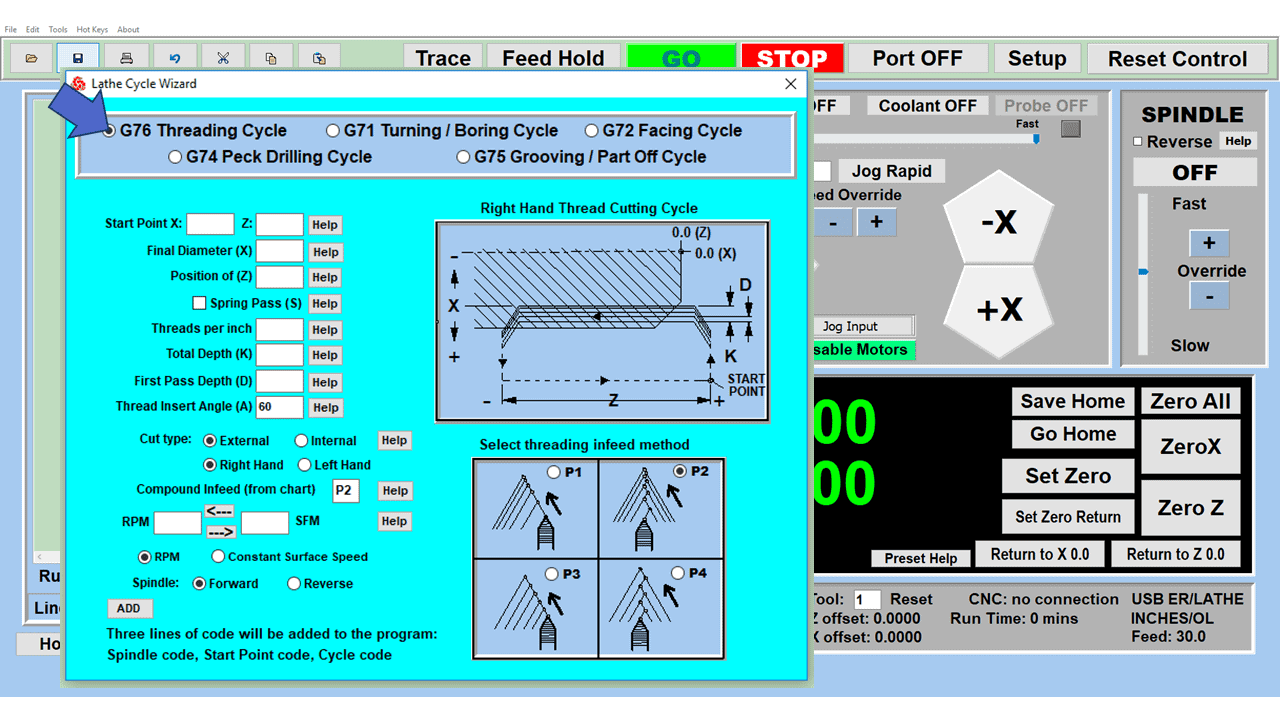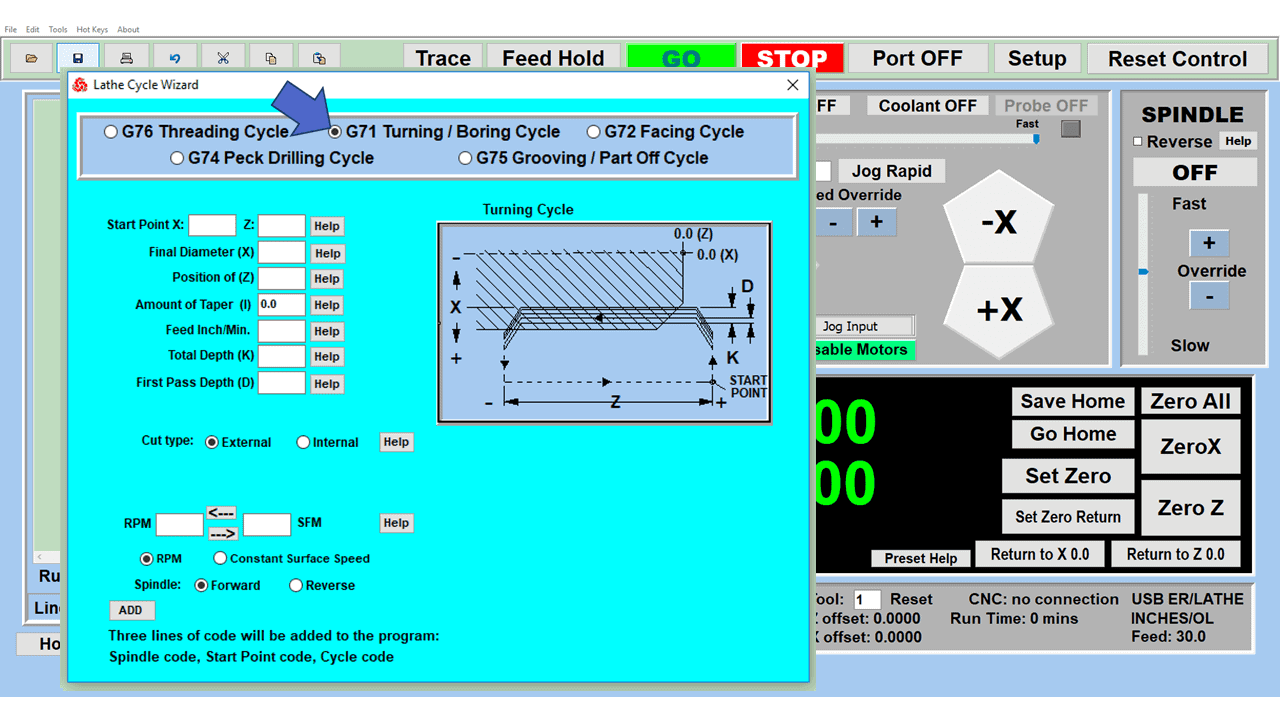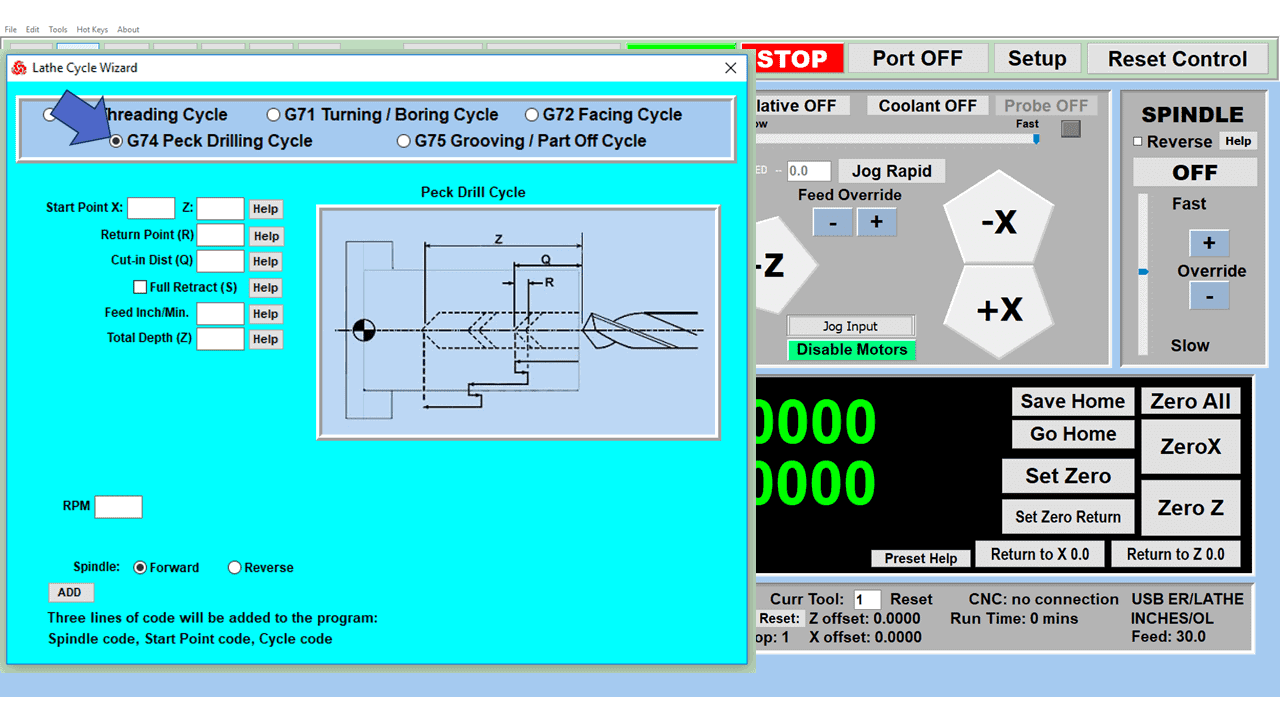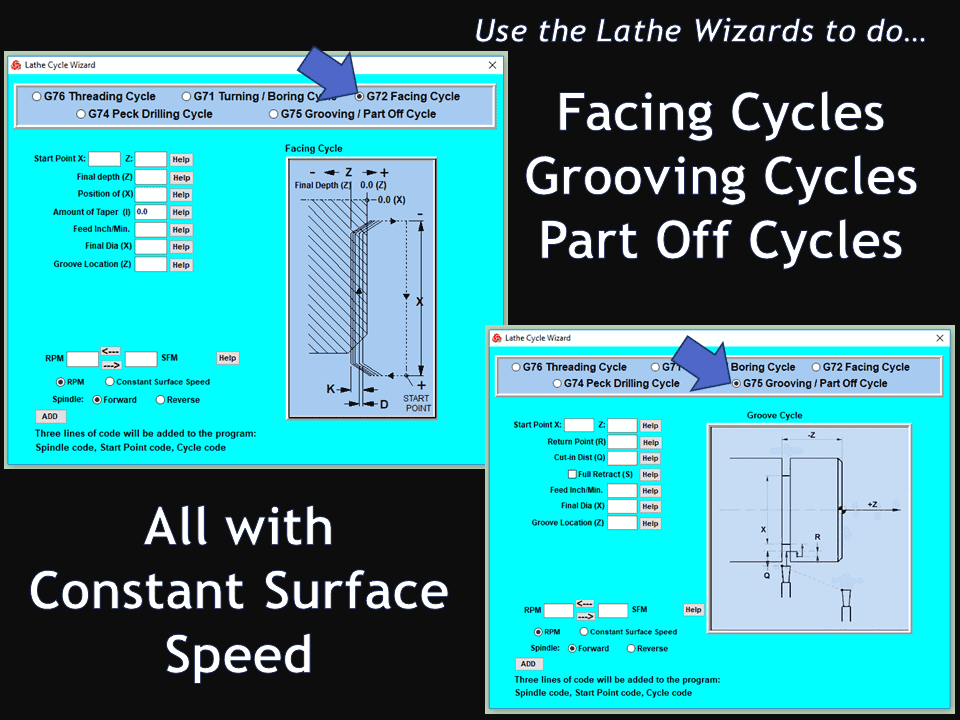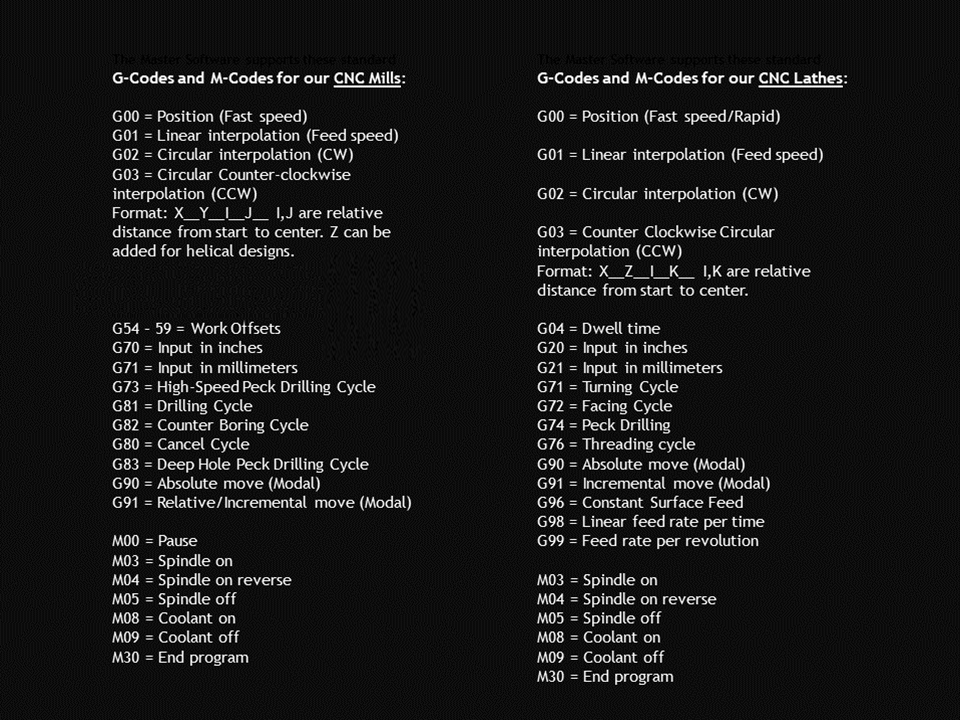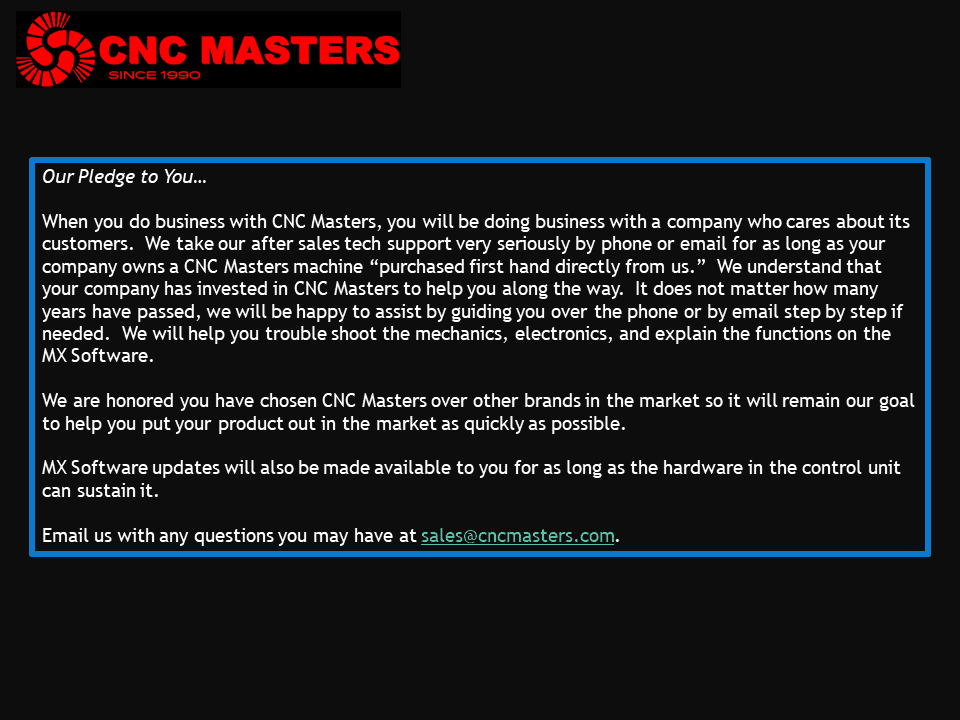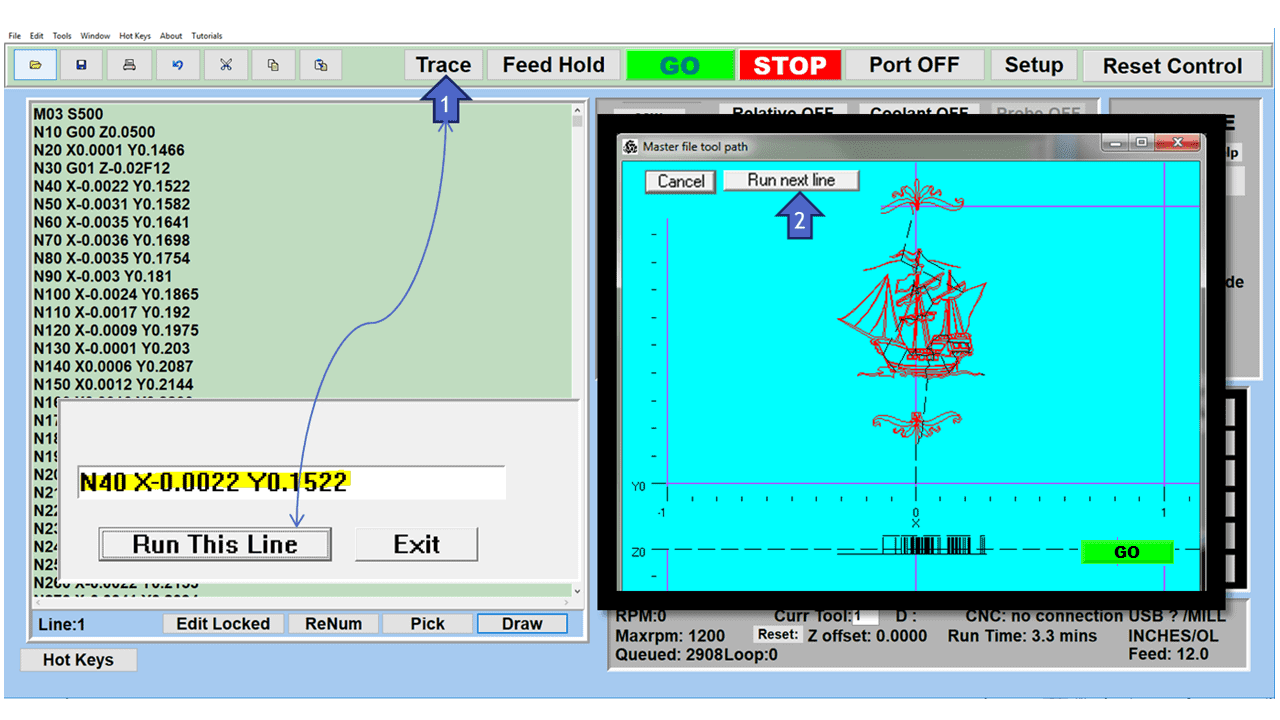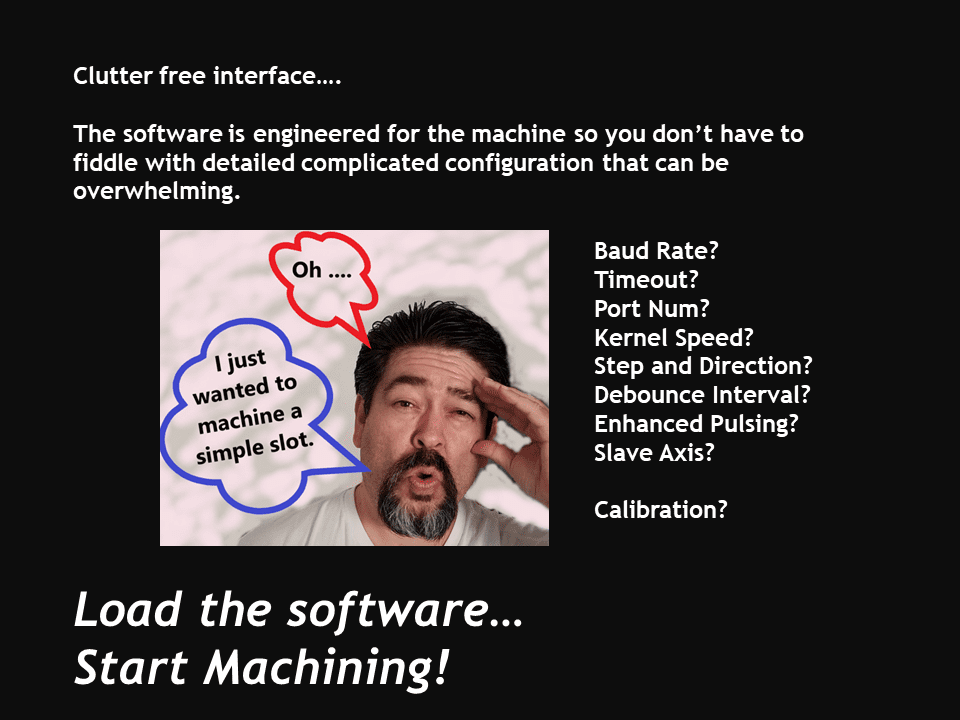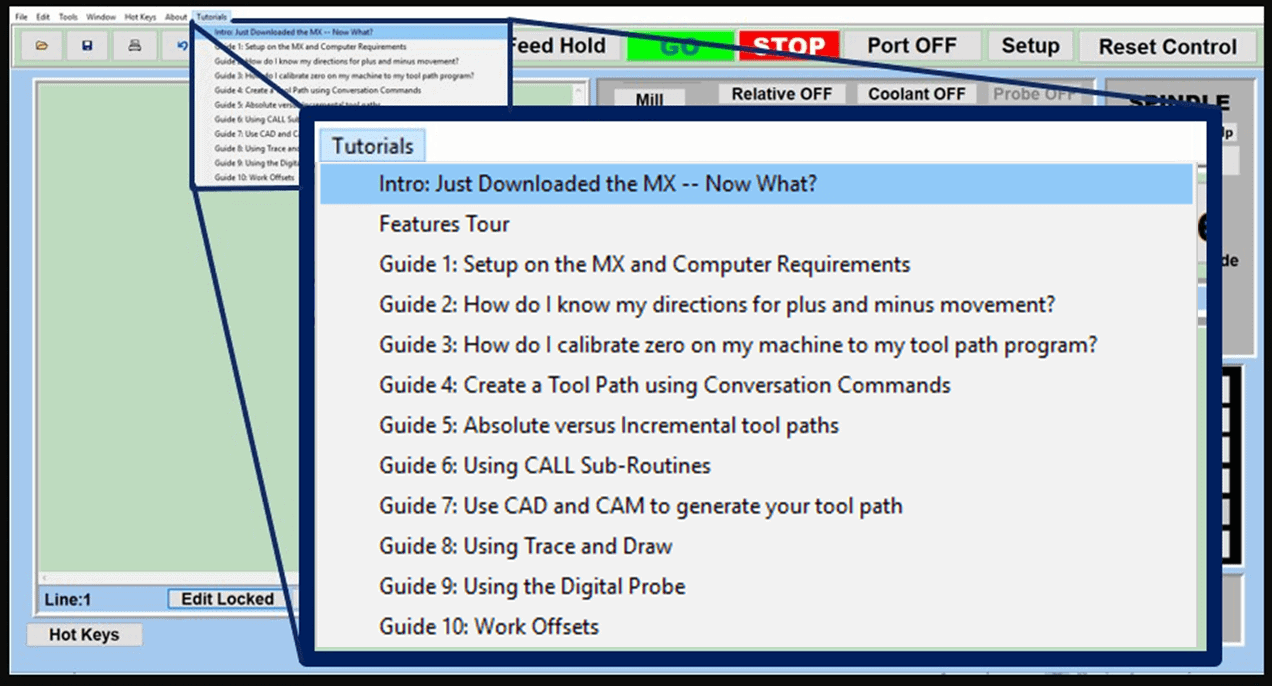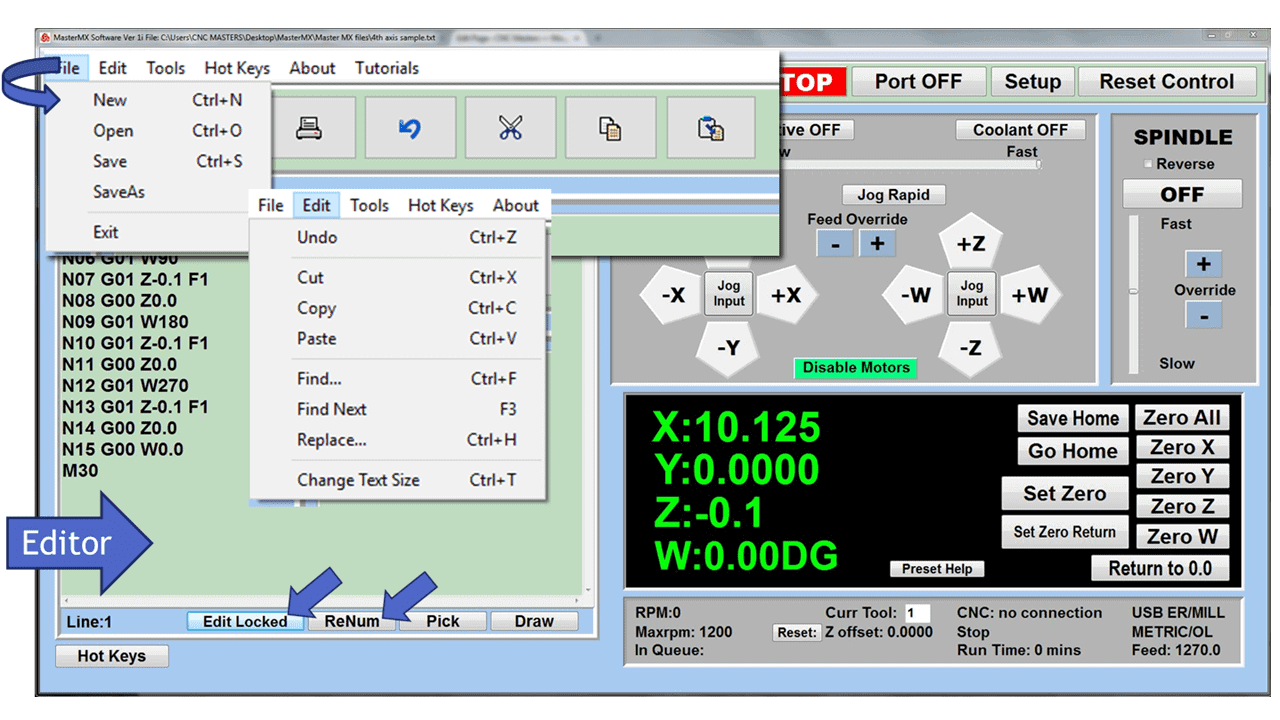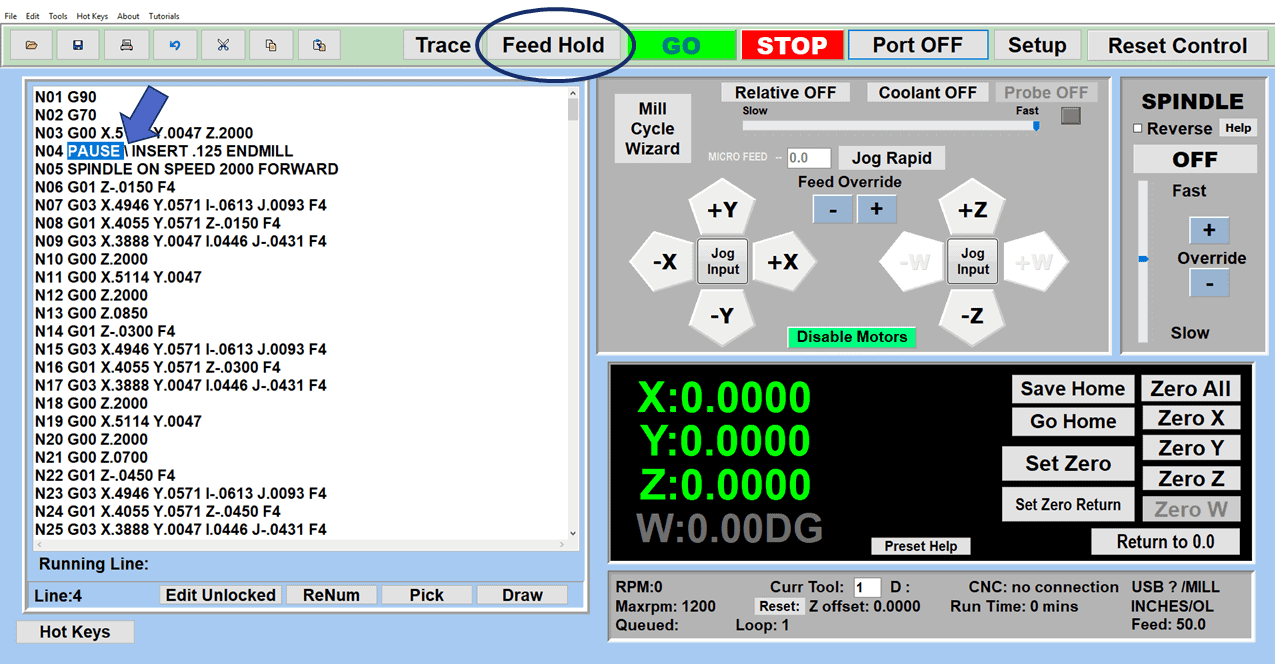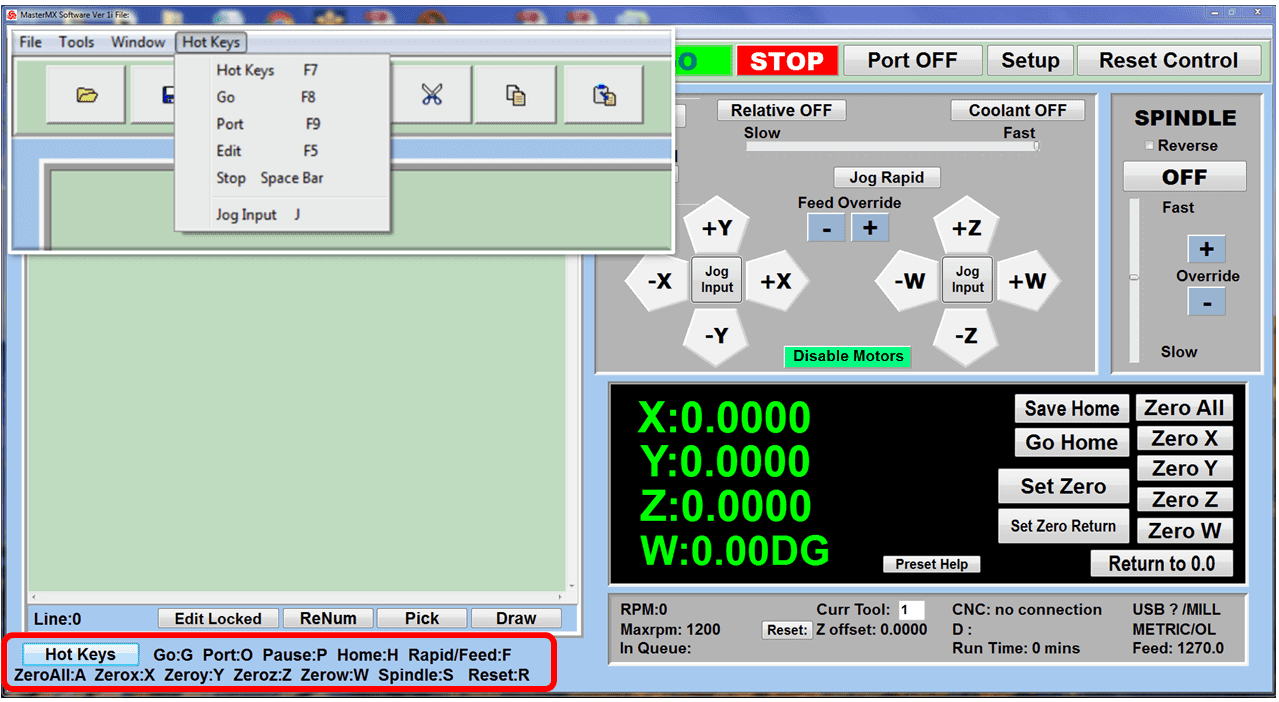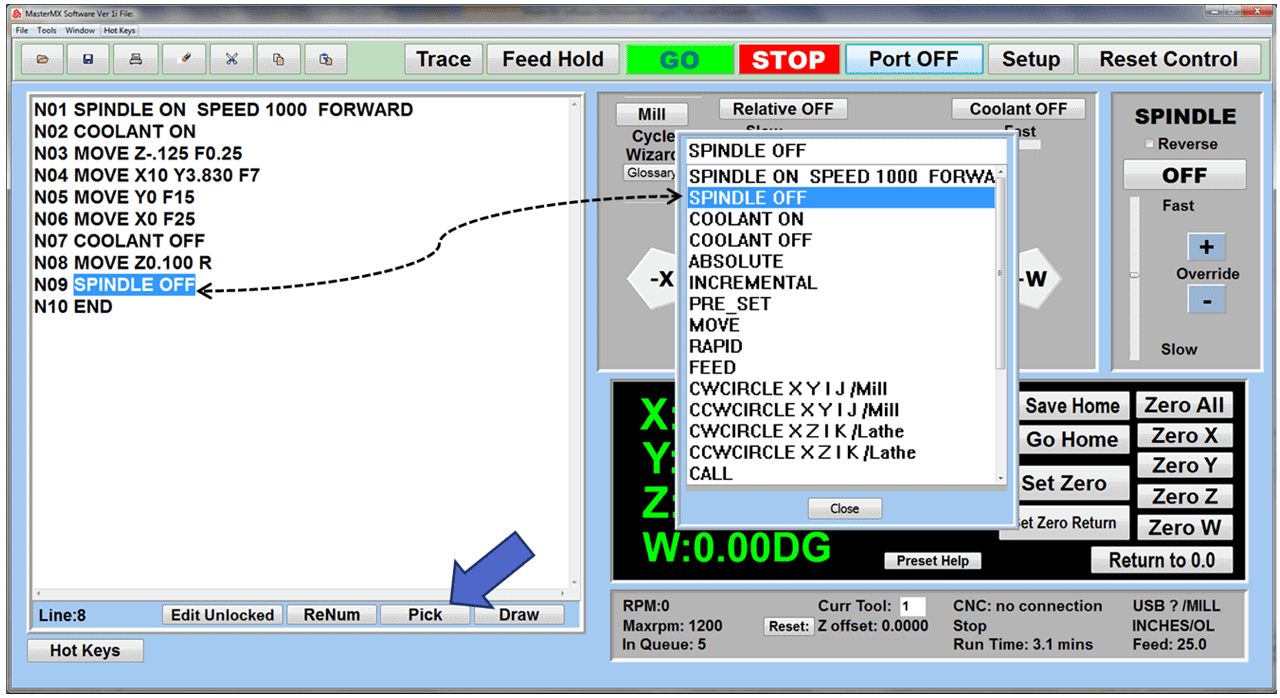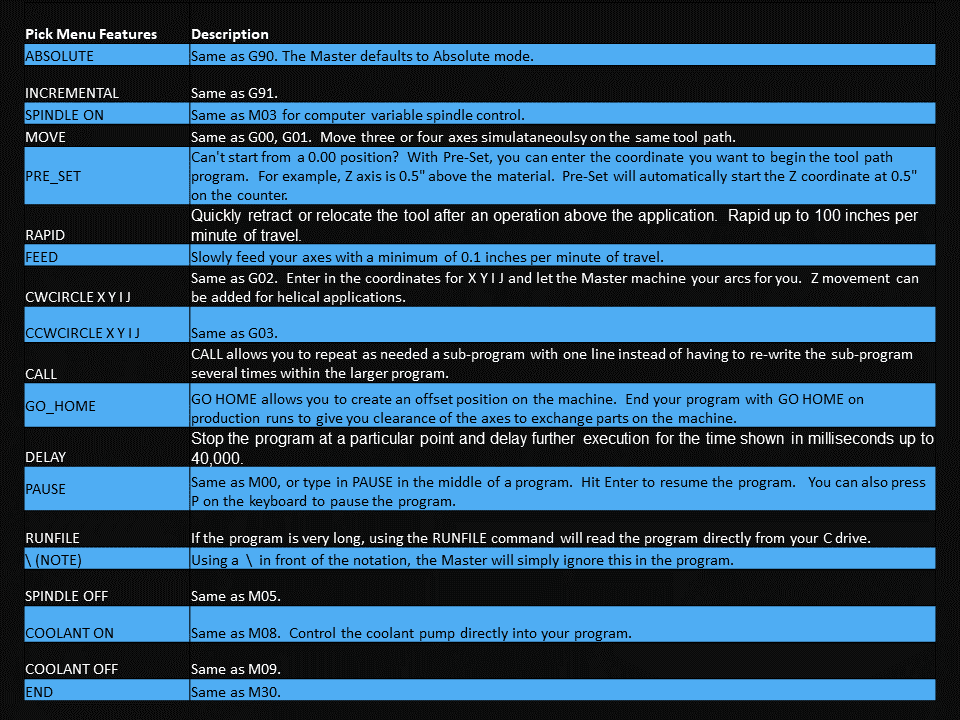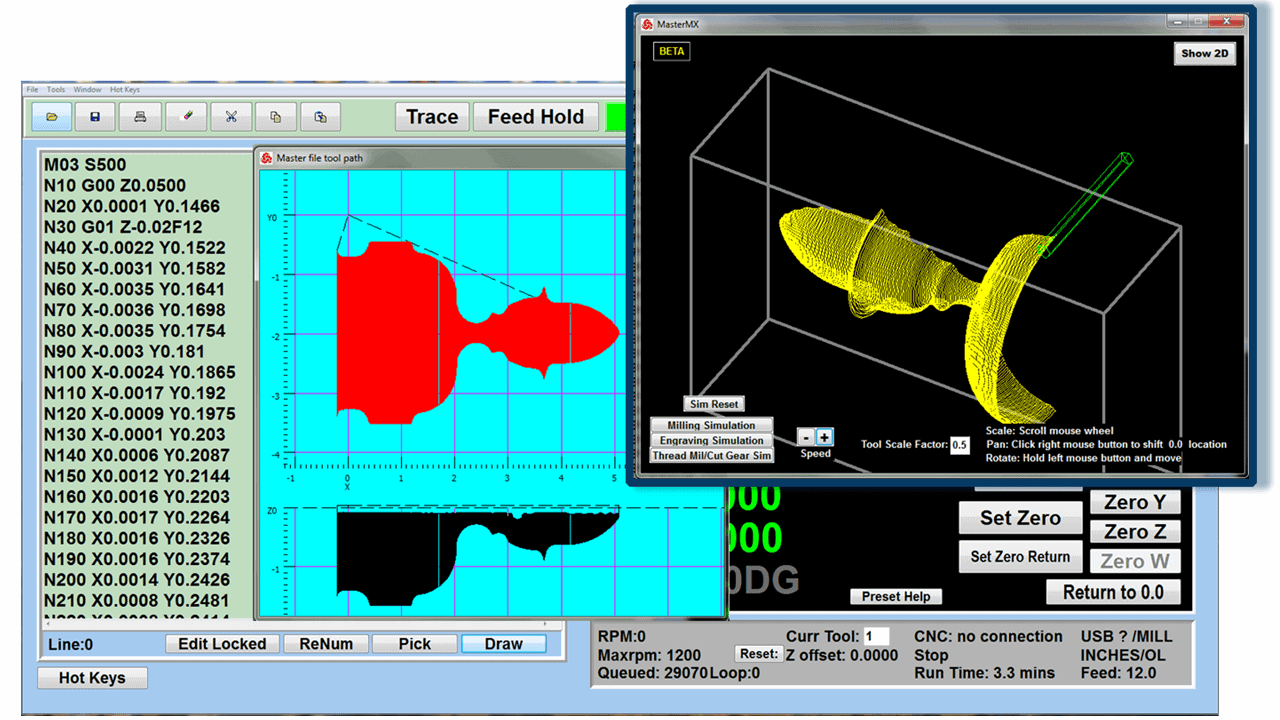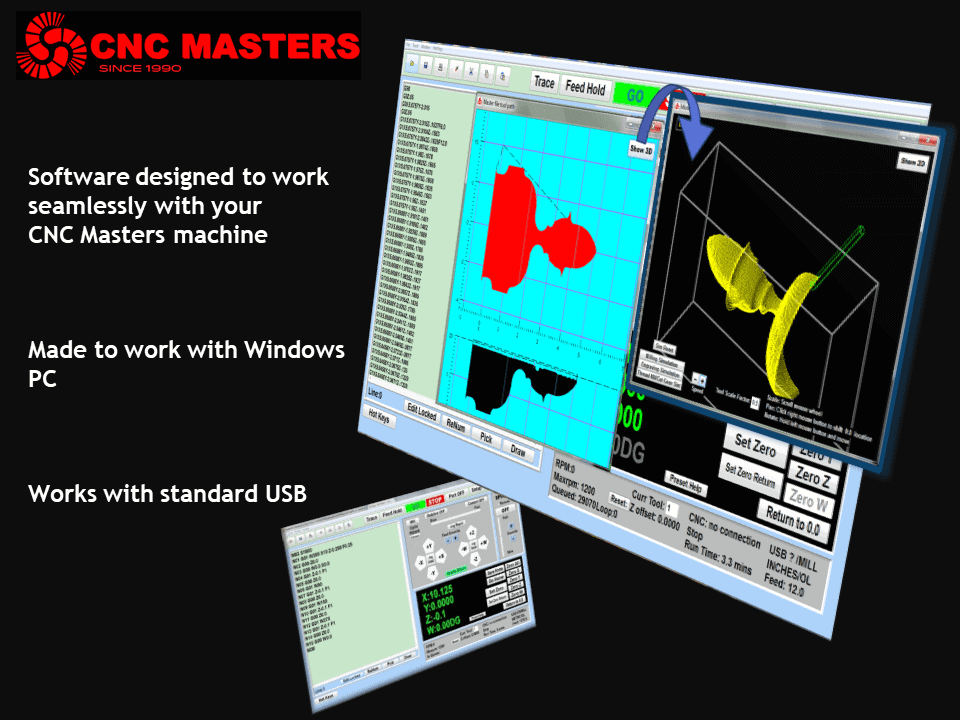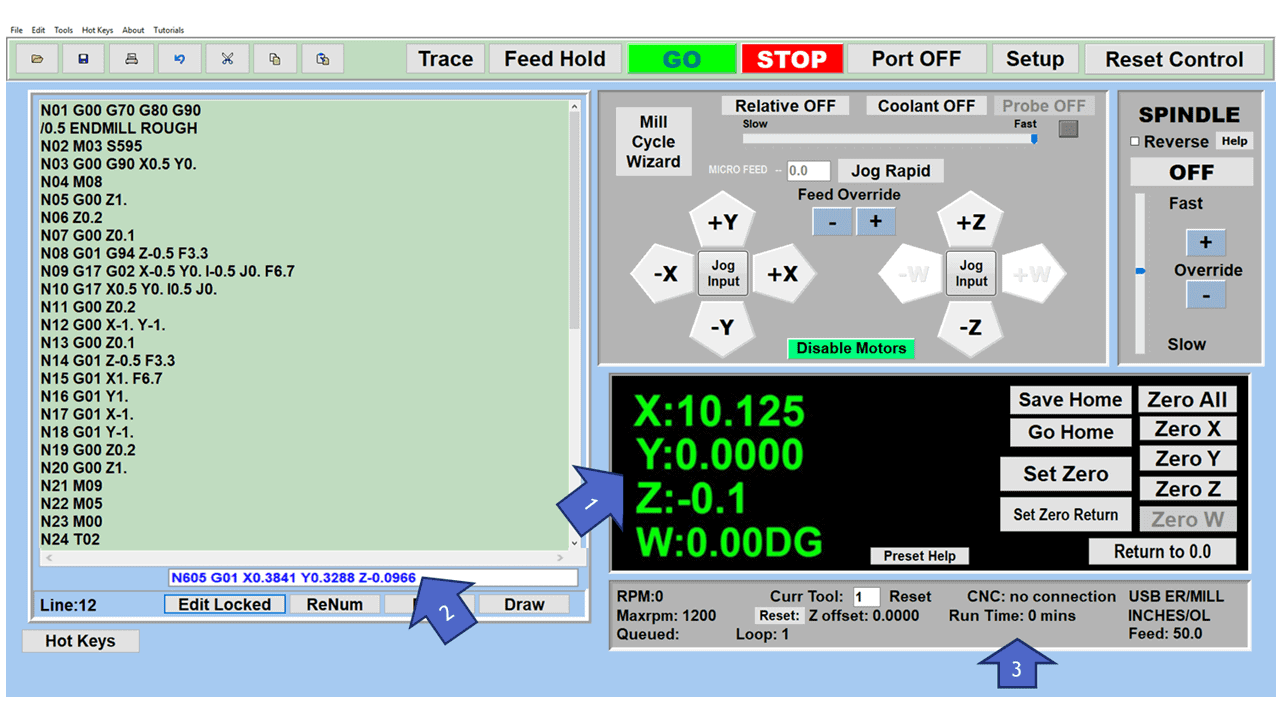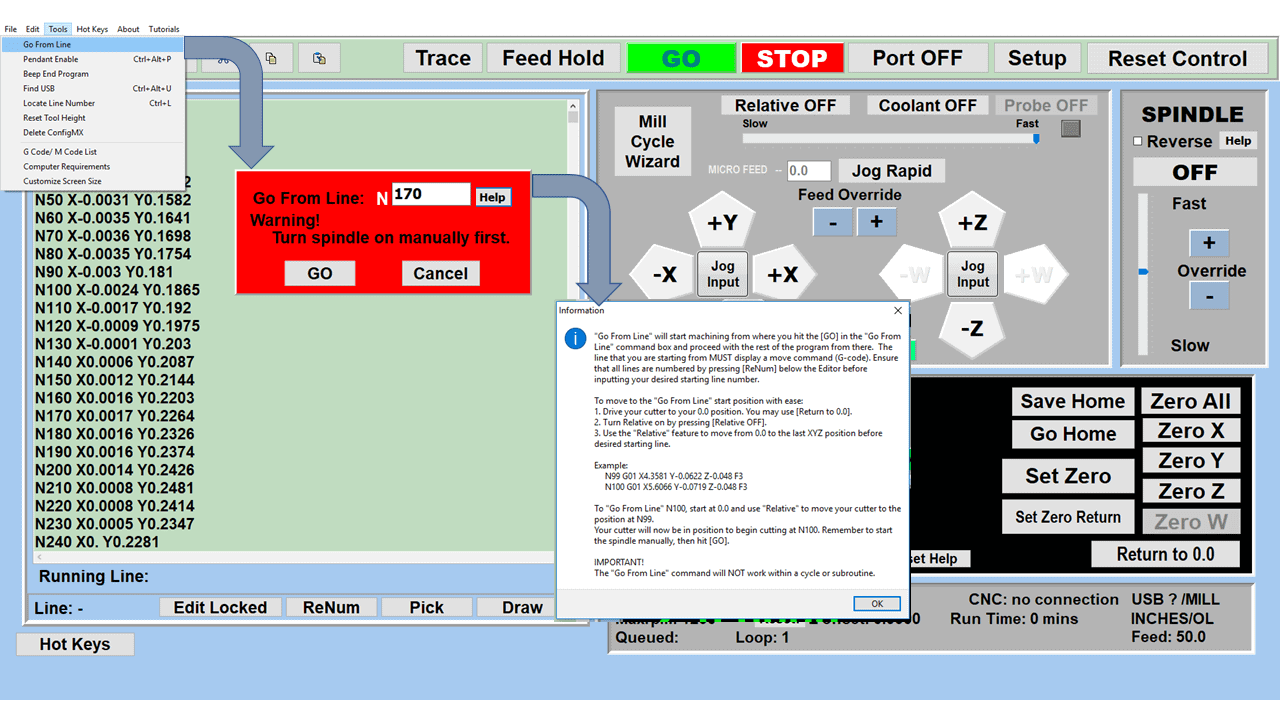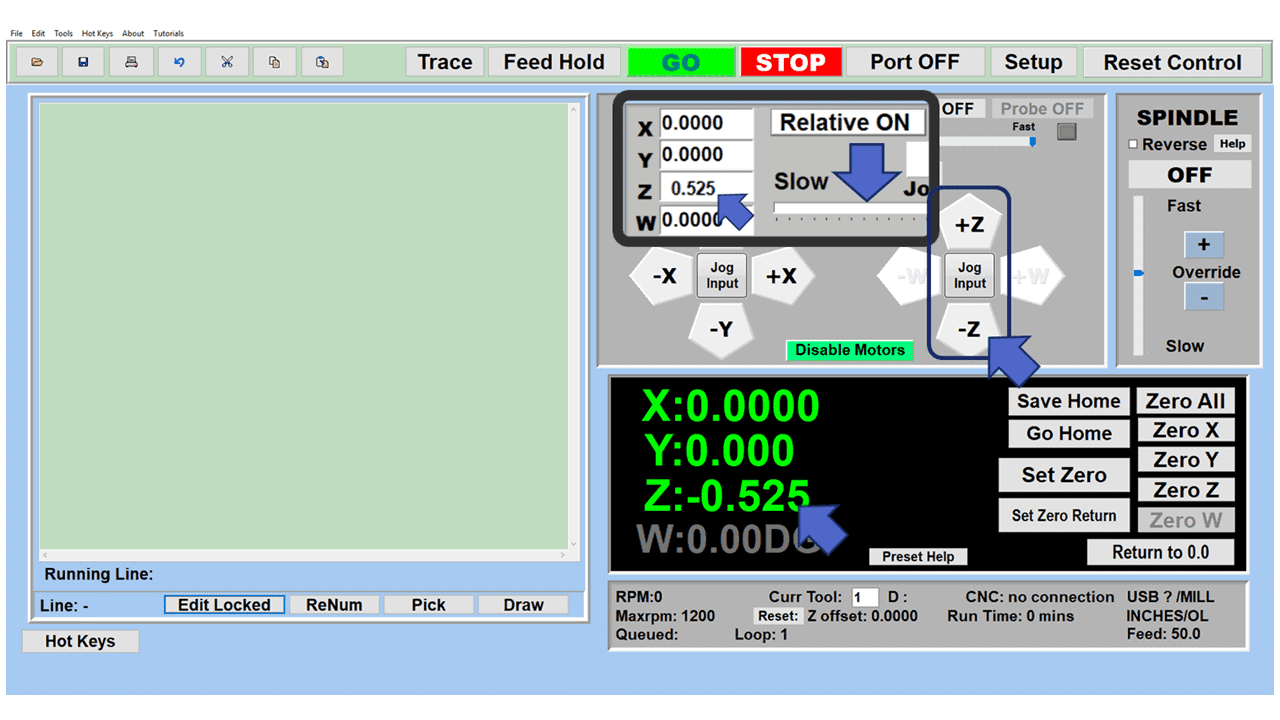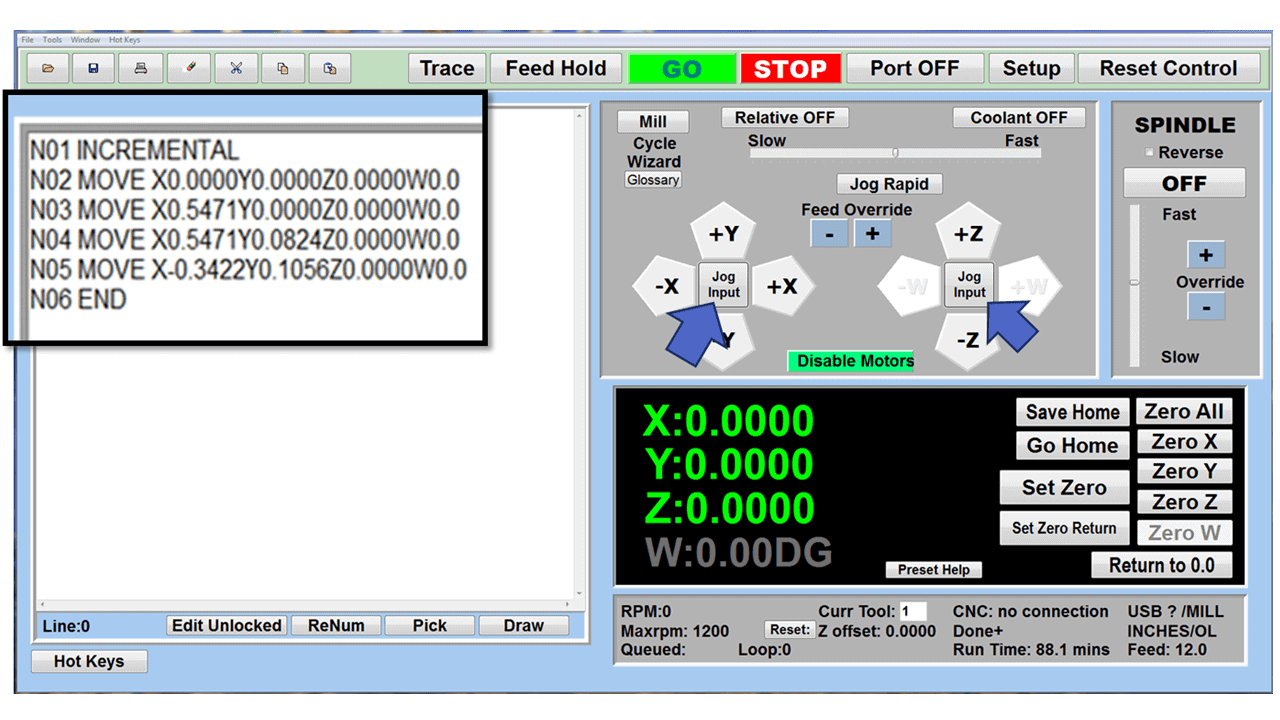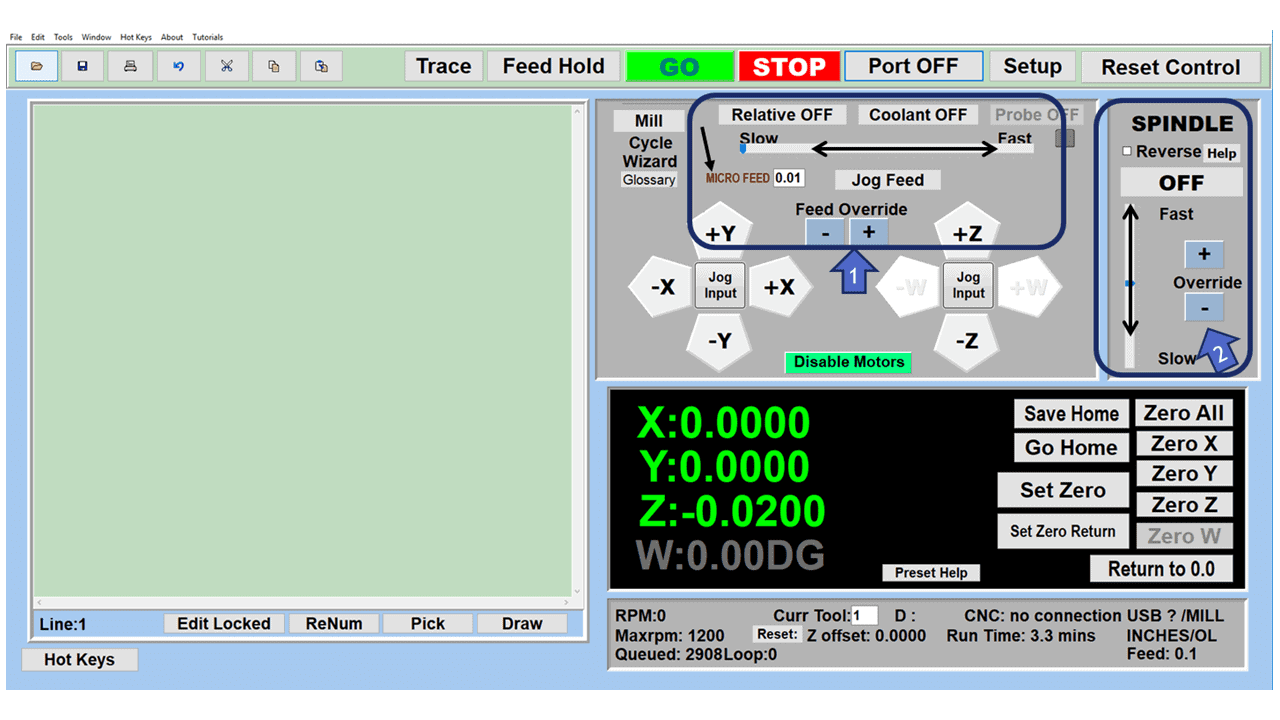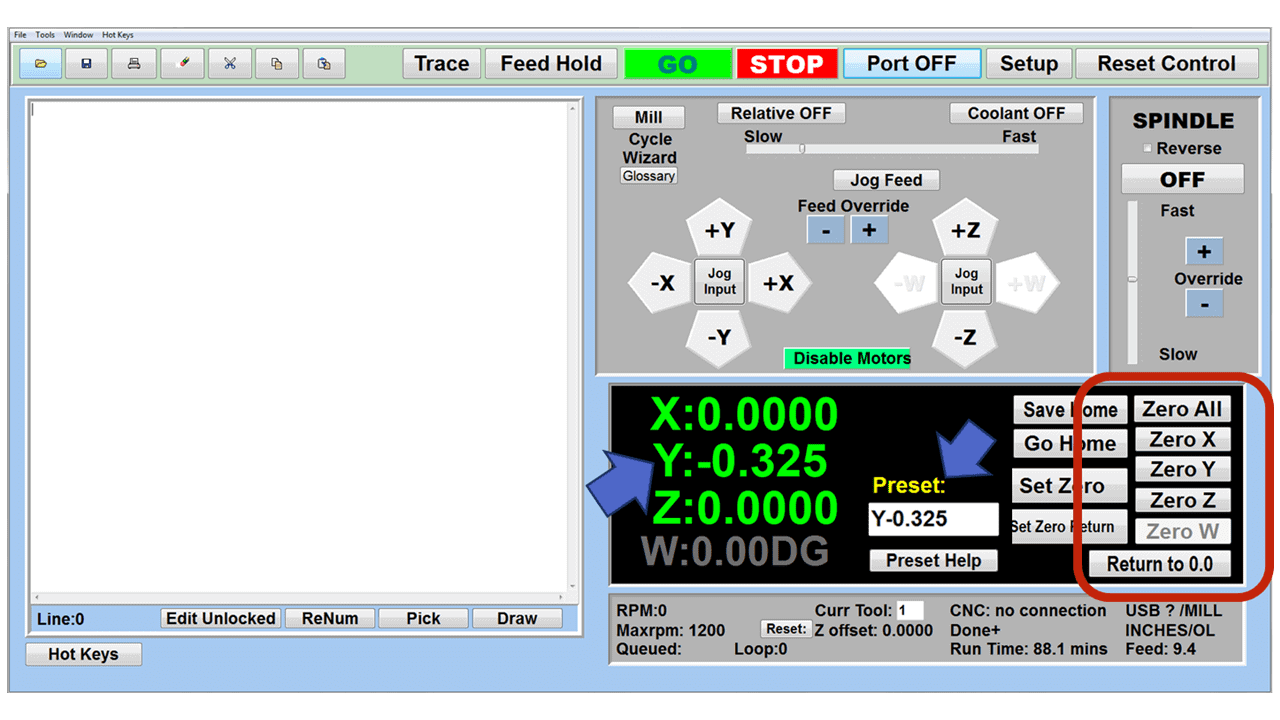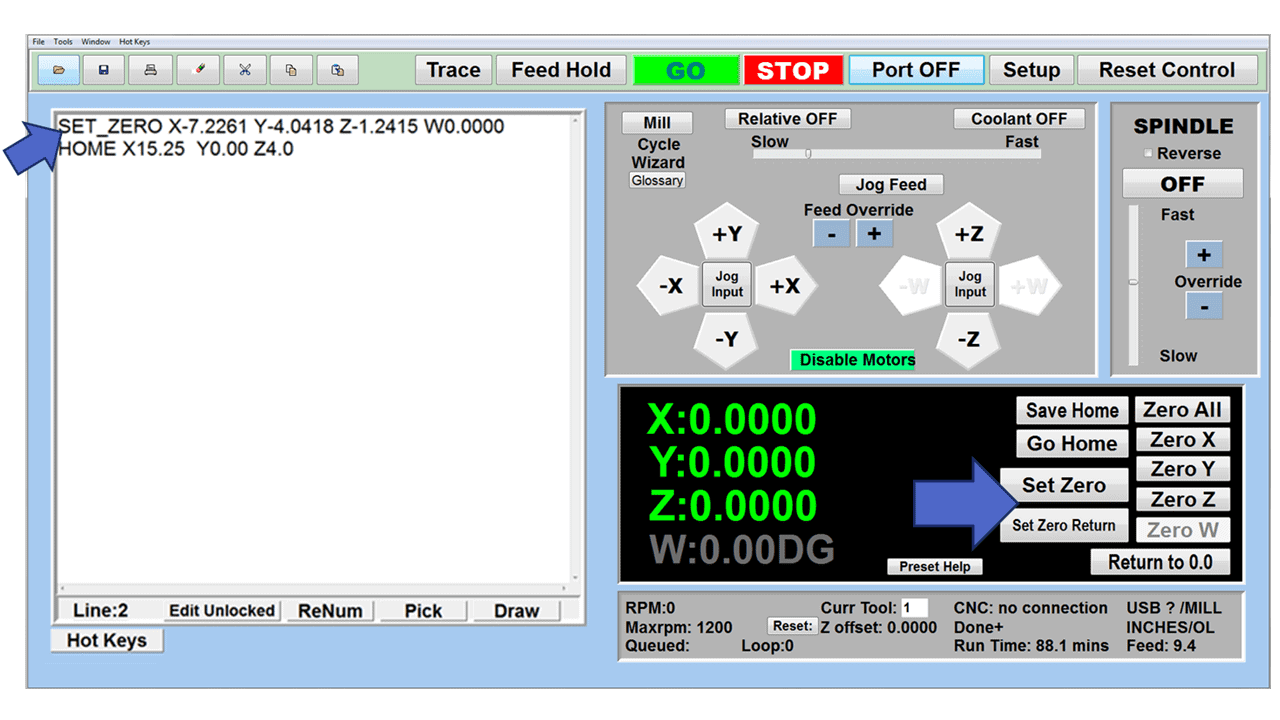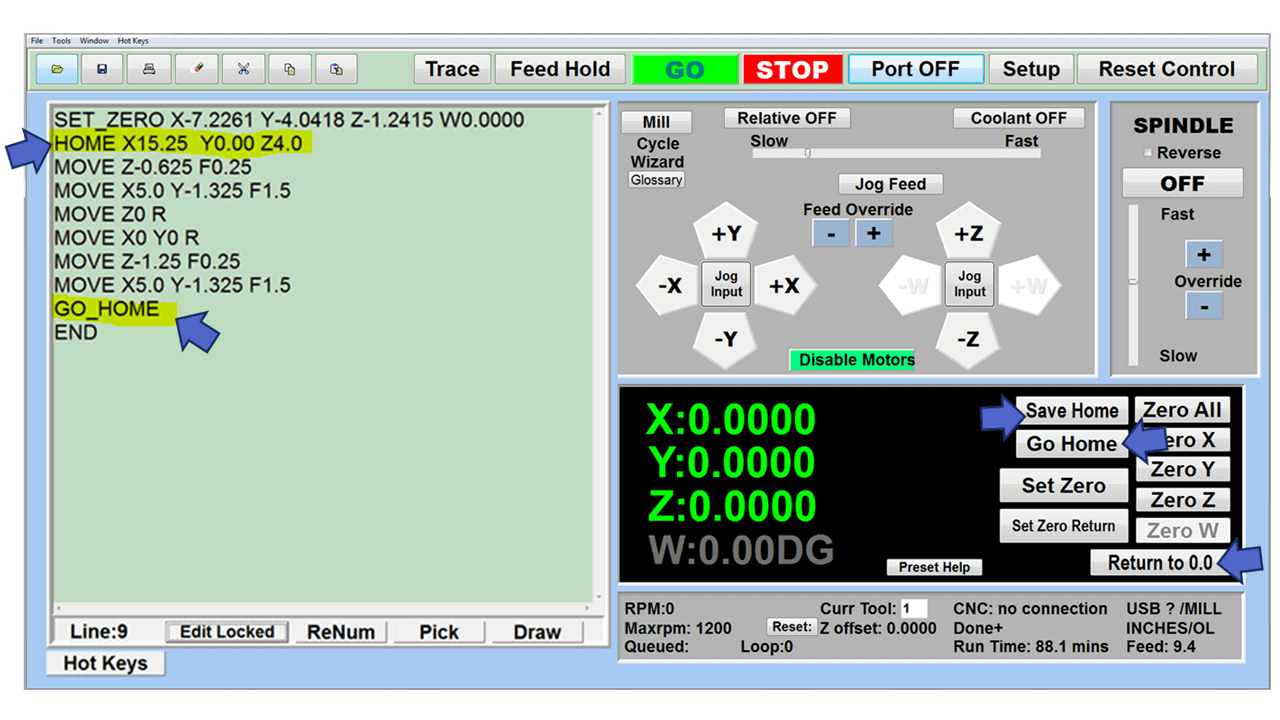A common bit of advice, from experienced machinists to beginners, it to “budget as much for tooling as for your machine.” What is the “tooling” those machinists refer to? It’s the vises, holders, grips, cutters, tool heads, drawbars, and generally all of the pieces necessary to let your CNC machine do its job. A CNC machine without tooling is all-but useless.
At the same time, your advanced CNC machine is almost useless without the proper machine software. That machine software is the digital tooling for your g-code programming; it’s what enables you to run your programs as designed.
What exactly is machine software, how does it work, and how do you use it with your CNC machine?
Machine software: an introduction
If you want to machine an entirely new part, there are a number of steps you need to follow. Three of them are absolutely critical.
Design
To make a new part, you need to know what you’re making; you’ll need a design. For manual machining, that might have been done on pen-and-paper, or even – by extremely experienced and skill manual machinists – all in the head.
But with a CNC machine, that’s not enough. You need to create a digital design, one that can eventually be transferred to your CNC’s digital controller. Fortunately, there are dedicated programs out there just for this step.
Computer Assisted Design (CAD) programs allow a designer to produce a 2D drawing or even a 3D model of the part. Once that model is completed, the design can be exported in a vector file. With the design and vector file, the first step towards making the new part is complete.
Transfer
The CAD program you use – and there are lots of them – won’t produce the g-code program necessary for your CNC machine. You need to use a Computer Assisted Machining (CAM) program to transfer that CAD program into a language that your CNC program can execute.
This used to be a two-step process; design a part in CAD, export a vector file to CAM, produce a G-code program for your CNC machine. Today, the lines are a bit more blurred, as many CAD programs can produce g-code files, combining CAD and CAM into one step.
Execution
Whether you use one piece of software or two, in the end, you will need to have a set of g-code instructions for your CNC machine to execute. G-code is the language of CNC machines, a language that uses a coordinate system along with certain coded commands to tell your CNC machine where to move and what to do.
In a nutshell, those three steps – design, transfer, and execution – are what every CNC machinist uses to create and fabricate a new part.
Machine software and CNC
“Machine software” doesn’t refer to any one part of the three-step process; rather, it is an umbrella term for all the various software involved in the process. It can also refer, somewhat confusingly, to the built-in software you’ll find on most CNC machines.
Adding to some of the confusion are the rapid advances in CAD/CAM and CNC technology. As mentioned, many CAD programs can now produce g-code files. At the same time, as CNC machines themselves become more sophisticated, with more axes of movement, you might also need additional software to help everything move more smoothly.
What to look for in good machine software
With all that said, what should you look for in a good piece of machine software? What are some of the considerations you need to take into account?
-
Free vs. paid
Even a quick search for “CNC machining software” will return hundreds of results, including tried-and-true stalwarts like AutoCAD and Autodesk as well as new and upcoming programs. You’ll find cloud-based solutions as well as downloadable options.
Of course, the most obvious difference between many of these programs will be the price. Some of them will be free, while others require a one-time or recurring fee. Should you just download the first free one you find?
It can be helpful to remember the “machine software as CNC tooling” analogy. If your lathe or mill is only as good as the tools and cutters you equip it with, then it’s worth remembering that your new part design, and the g-code you need to make it, will only be as good as the programs you create them on. That’s not to say that all free options are bad ones, but you want to consider the costs and frustrations that come with poorly-written or buggy programs. It may be worth a small fee to have access to a quality piece of machine software, with adequate technical support.
-
All-in-one?
CAD and CAM can still be separate steps, or can often be found in the same piece of software. Which option you prefer depends on your own skills, the type of work you’ll be doing, reviews, and any number of other options. Just remember that a one-stop shop might not always be the best option for you.
-
2D and 3D
What you regularly work with will be a large part of your decision-making when it comes to machine software. Are you designing in 2D? 3D? Some CAD programs do better with one than with the other. Do you need a program for a 3-axis CNC machine, or an advanced, 5-axis machine? Again, some programs will support large numbers of axes better than others.
-
Feeds and speeds
Recently there has been more attention paid to dedicated feeds-and-speeds programs, which provide advanced calculations to help your final g-code program move more efficiently and with fewer errors. All CAM programs will have an equivalent function, but a dedicated feeds-and-speeds program may provide better support in the long run.
Conclusion
Machine software can appear to be a bit complicated, as it involves the complete range of software leading up to the moment you command your CNC machine to execute the program. But without CAD and CAM programs, the whole world of advanced CNC machining would not exist.
If you’re interested in starting out with your own CNC machine, check out our range of lathes and mills. You can also learn more about CNC machine software here.